Use Tiered Prices in the Project
You can embed parts for which you have maintained tiered prices in your single project as usual via the assignment dialog, see Table of quantities, validities and prices.
By specifying a purchased lot size or a manual order quantity, the corresponding tiered price is then used to determine the final price per unit of the purchased/standard part.
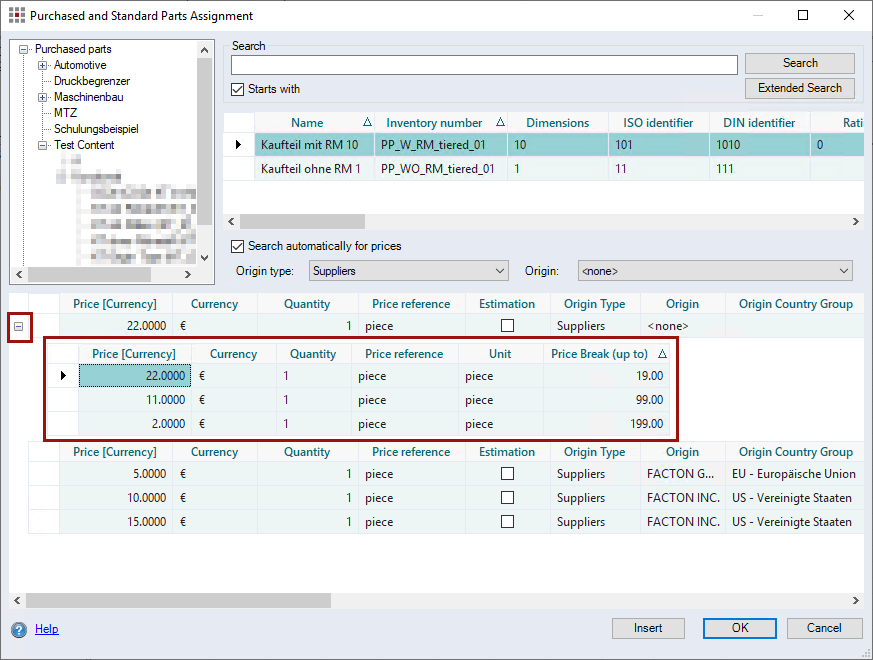
Automatic price determination plays a decisive role in tiered prices. If the "Search automatically for prices" checkbox is not activated when assigning the purchased or standard part, the manually selected price for the part is used regardless of validity periods or price breaks.
Further Information "Search automatically for prices" checkbox
For a general overview, tiered price relevant values such as purchased lot size, manual order quantity and total order quantity next to other related annual values can be listed in the "Annual Attributes" Dialog at the purchased/standard part.
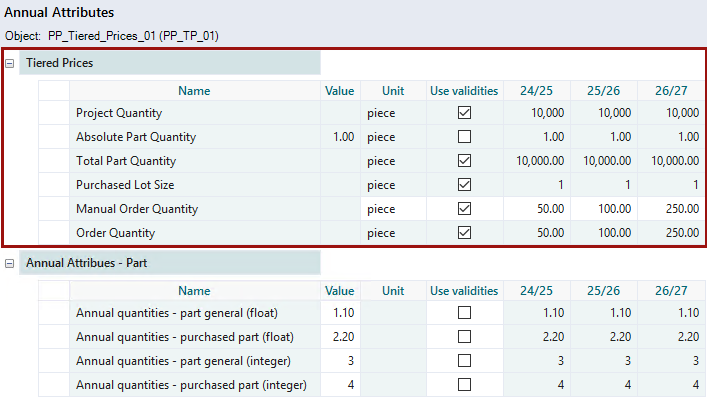
Furthermore, you can map tiered price-related properties in the corresponding List Style so that you can always view the values in the project.
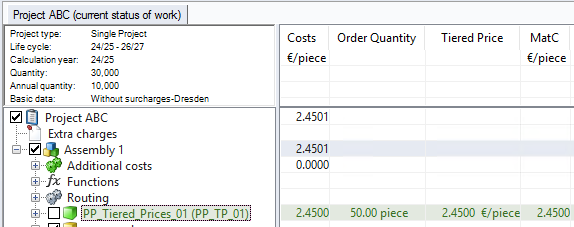
To visually track the tiered prices, order quantities, and their allocations in the project, you need the corresponding adjustments in the List Style. Please contact your FACTON consultant for further information.
Further Information see Customize FACTON
Below you will find detailed information on the individual use options of tiered prices in the project:
Determination of tiered prices using the purchased lot size (automatic calculation of order quantity)
By defining a purchased lot size in the Project Cockpit category "Production Planning", a generally valid order interval for calculating the order quantity for tiered prices is determined.
The final order quantity for calculating the tiered prices is calculated based on this general value and the count of all embedded positions of the part (which is calculated across all parts with the same administrative reference, so referencing is not necessary):
Order Quantity = Purchased Lot Size * Absolute Part Quantity
The calculated order quantity then draws the respective tiered price.
As with all entries in the "Fiscal Years" tab in the Project Cockpit, you can too define values for the purchased lot size collectively across several projects via the Batch Data Administration. Optionally, you may also define system-wide or user-specific default values for the purchased lot size.
- Administer the purchased lot size in the Project Cockpit: Purchased Lot Size
- Define a default value for the purchased lot size: system Default Values or user Default Values
- Collectively administer purchased lot sizes in the Batch Data Administration: "Production Planning" category
Determination of tiered prices by manually entering the order quantity
If you do not want a universal, automatically calculated order quantity solution (purchased lot size) but rather a specific input of the order quantity at the part, you can enter a manual order quantity in the "Annual attributes" dialog. This manual value overrides the calculated order quantity and is used for the individual purchased/standard part for calculating the matching tiered price.
Synchronization of tiered price changes in Data Administration with project
Using the "Database Synchronization" dialog you can track and update changes in the Data Administration of used tiered prices with the project. There the changes are listed in the "Parts/Prices" category.
Price changes of properties of the 1st table level (purchased/standard part prices) are listed for each component and property as usual.
Price differences of the 2nd table level (tiered prices) are listed separately per price break (in an own column) and tiered price (in the column "Value in Data Administration") for each component.
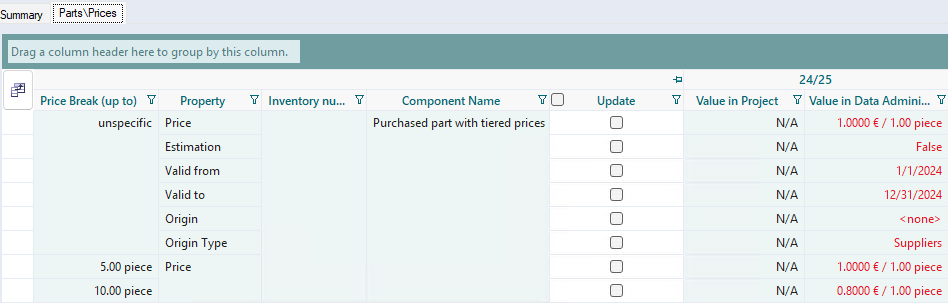
The value "unspecific" (for price break changes) refers to the purchased/standard part price row itself (1st level), which technically has no price break, so the value "unspecific" is returned.
Further Information Synchronize and Update Data
Import of tiered prices via the Excel import
Like with many other data, you can also add tiered price relevant properties such as price break or purchased lot size with the corresponding Excel file to FACTON:
-
Import purchased parts incl. price breaks into Data Administration: Excel Import (Purchased Part) dialog
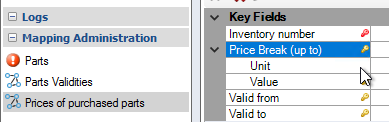
-
Import projects incl. purchased lot size: Excel Import (Project) dialog
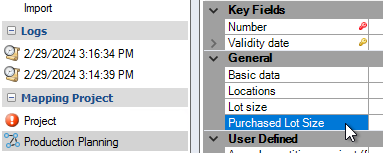
-
Import bills of materials (BOM) with purchased parts incl. price breaks: "Purchased Part" category
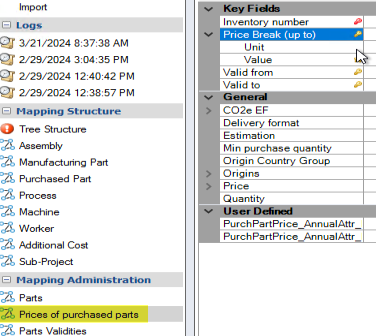 Note
NoteTo create new purchased parts with specific price breaks via the BOM import, the option "Import into Data Administration" must be selected in the import settings, see Import Settings - Missing Components.
Display of order quantities in annual preview structure reports
In project reports with data channel "FactonNET.Reportsystem.JahresvorschauStrukturReport" you can have your project order quantity displayed as annual interval (purchased lot size) next to other project head data.
Further Information Analyze and Evaluate a Project