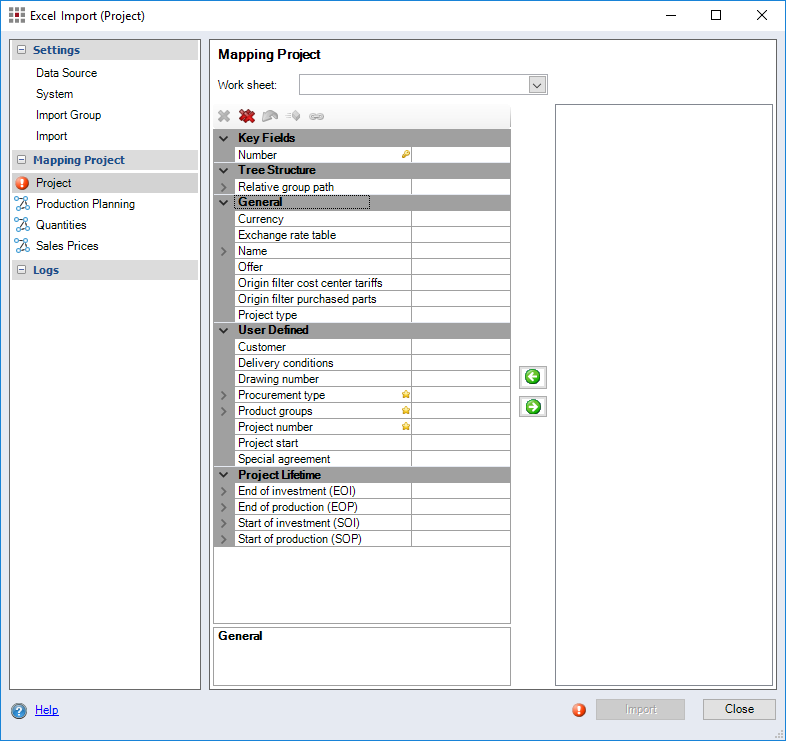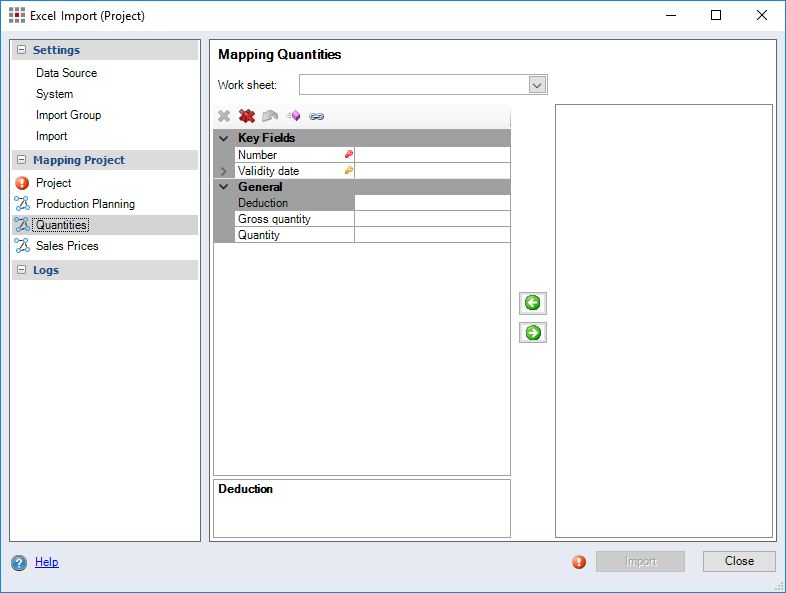Excel Import (Project) dialog
For further information on the Excel import settings, see chapters:
Settings
- "Data Source" category
- "System Settings" category
- "Import Group" category
- Import Settings (Project) category
Mapping Project
In the "Mapping Administration" area, you can find the object types in categories for the project import.
The following section offers an overview on the special features of a project import:
FACTON field "Origin filter purchased parts"
When assigning purchased and standard parts to a project, FACTON lets you filter by origin. For this purpose, locations, suppliers, customers or systems in the master data can be formed into groups of origins. These groups can then be used as criteria when filtering purchased parts.
You can assign origin filters for showing purchased parts regularly or via constants.
For further information, see: Assign a constant
FACTON field "Origin filter cost center tariffs"
When assigning cost centers to a project, FACTON lets you filter by origin. For this purpose, locations, suppliers, customers or systems in the master data can be formed into groups of origins. These groups can then be used as criteria when filtering purchased parts.
You can assign origin filters for showing cost center tariffs regularly or via constants.
For further information, see: Assign a constant
FACTON field "Project type"
Projects are differentiated in FACTON based on their type.
- Single project
- Configuration project
- Multi project

Project types are assigned the same way Excel columns are assigned in the main window of the Excel import.
The project type is a mandatory field in the project import. Before the import can be started, all project types that appear in the document must be assigned.
For more information on assigning FACTON types, see Assign Object Types.
FACTON field "Currency"
Enter the project currency to be imported.
FACTON field "Exchange rate table"
Shows the exchange rate table in use with ID, according to Data Administration of the project.
If no value is entered or the property value is empty, a standard exchange rate table is used.
User Defined
The project properties configured by the user are shown.
Project Lifetime
The properties "Start of investment (SOI)" and "End of investment (EOI)", as well as "Start of production (SOP)" and "End of production (EOP)" can be maintained annually and monthly.
"Production Planning" category

In the scope of tiered prices you can use this mapping category also to define purchased lot size for the single project.
The tiered prices are activated (see system settings - "Enable tiered pricing for purchased and standard parts" checkbox).
"Sales Prices" category
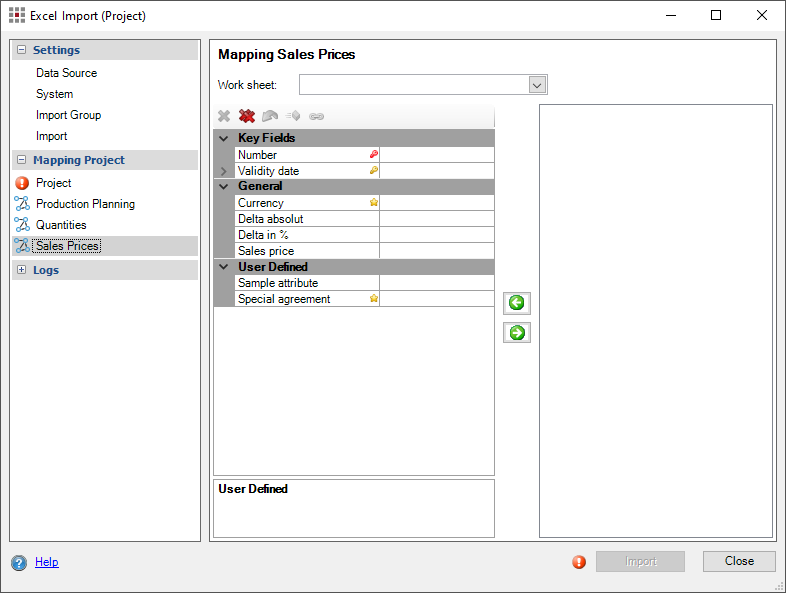
You can add attributes to the sales prices to be considered during the Excel import.
Logs
Further Information see Logs Category