Default Values
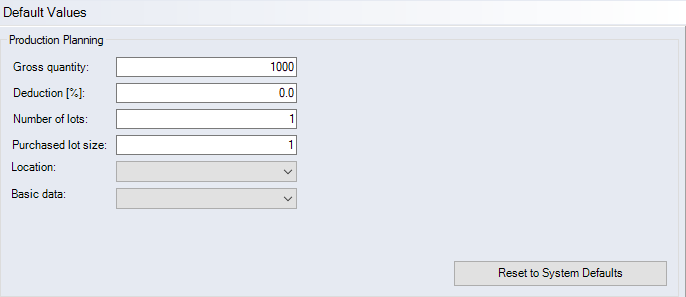
"Production planning" group
-
"Gross quantity" input field
Enter the annual quantity for a new project. You can change this value individually for each project in the "Production Planning" Category.
-
"Deduction [%]" input field
Enter the deduction of the gross quantity. The deduction can only be applied if the "Gross/net quantity" checkbox is activated in the Settings > System > Miscellaneous. Otherwise, this field is not relevant.
-
"Number of lots" input field
Enter the lot size to be used as the default in Production Planning for new projects. By default, FACTON predefines the value "1". You can change this value individually for each project in the "Production Planning" Category.
-
"Purchased lot size" input field
Enter the purchased lot size for tiered prices to be used as the default in Production Planning for new projects. By default, FACTON predefines the value "1".
You can change this value individually for each project in the "Production Planning" Category.
RequirementsThe tiered prices are activated (see system settings - "Enable tiered pricing for purchased and standard parts" checkbox).
Further Information Tiered Prices
-
"Location" combobox
Choose the location to be set for new projects by default. You can change the location individually for each project in the Production Planning.
-
"Basic data" combobox
Depending on the location, you can select the matching basic data type. This value is automatically set as default for new projects. You can change the location individually for each project in the Production Planning.
-
"Reset to system defaults" button
The user-specific setting is reset to the default value which is defined for all users in the Settings > System > Default Values.