Machines 
Machines are used for the evaluation of manufacturing processes. In Data Administration, you can administer either existing machines or generic machine types. Machines receive their calculation context (e.g. location, shift model) only when used in the project.
To enable a calculation of machine costs that are editable throughout the project (validity context), period-dependent values must be entered in the shift model for different costs at the location and for capacities.
You can import machines via Excel import.
Create a machine
- Right-click on the category Machines ► New ►
 Machine.
Machine. A new machine is adde under the selected category/group.
- Change the default name of the new machine in the "Name" entry field.
- Enter an ID in the "Inventory number" entry field.
- Switch to the "Special" tab.
- Fill in values for all the entry fields.
- Switch to the "Calculation" tab.
- Set the "Calculation" mode for the machine cost rate by selecting the option "Calculated" to the right. The entry fields activated on this tab depend on the selections you make.
Alternative: All machine costs can also be edited in the folder view of the machine (folder of the machine in Data Administration ► "Special" tab).
- Define all properties, values and assignments in the following tabs.
- Click Apply.
The data are saved in Data Administration.
Enter validities
You can enter location-independent validities for the following cost rates
| "Other Parameters" group | Entry in the context menu |
|---|---|
| Machine cost rate |
|
- Switch to the "Calculation" tab.
- Select the "Manual" option.
- In the "Cost Rates" group, right-click on the entry "Machine cost rate".
The context menu opens.
- Click on "Edit validities (Manufacturing Cost Rate)...".
The "Validity Related Values for Manufacturing Cost Rate" dialog opens.
- Enter period-dependent values.
- Confirm your entries with OK.
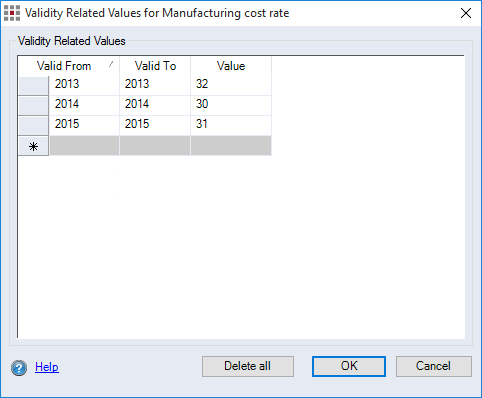
Figure: Validity Related Values for Manufacturing Cost Rate Dialog