This dialog allows you to edit values for multiple validity periods.
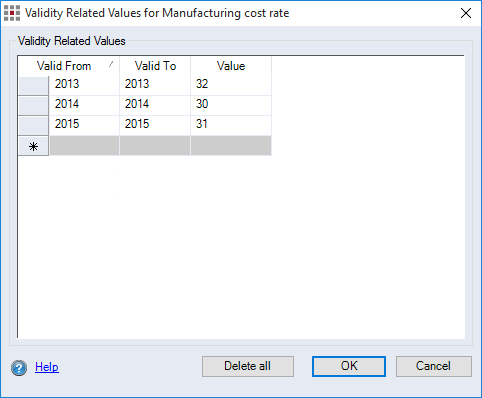
Figure: Validity-Related Values for Manufacturing Cost Rate dialog
Each row corresponds to a validity period.
-
"Valid From" column: The start of the period in which the activity is available.
-
"Valid To" column: The end of the period in which the activity is available.
-
"Value" column: Enter a valid value.
-
"Delete all" button: Click it to delete all entries.