General tab
In the "Data Administration" dialog, two tab types are shown in the "General" tab.
For Data Administration categories
The upper area shows the category name and the bottom area shows the category statistics.
"Statistics" group:
The statistics show the number of:
- Groups within the category
- Objects within the category
- Elements total
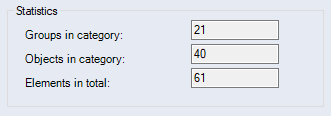
Figure: "Data Administration" dialog, "General" Tab, "Statistics" group
For other elements in Data Administration
You can enter object parameters and descriptions for all elements that are not sorted in categories, e.g. master data or master data folders. The system parameters are shown in the bottom section.
"Object Parameters" group:
In this group, you can administer standard parameters of the master data, e. g. multilingual names and the ID number, to identify the data. Each master data category has its own obligatory identification characteristics, e.g. "Employee's ID" or "Number".
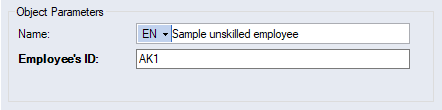
Figure: "Data Administration" dialog, "General" Tab, "Object Parameters" group
"Description" group
You can enter a detailed description to each master data.
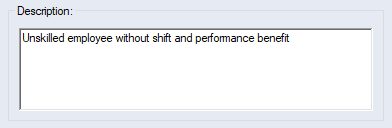
Figure: "Data Administration" dialog, "General" Tab, "Description" group
"System Parameters" group:
The system parameters contain information on:
- the user who created the object including the time it was created, and
- the user who most currently modified the object including the time it was most currently updated
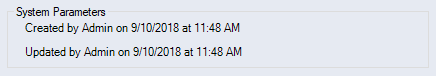
Figure: "Data Administration" dialog, "General" Tab, "System Parameters" group