Excel master data import
The Excel master data import allows you to import master data to Data Administration, including links between categories.
The data to be imported is tabulated. In addition, it is also possible to specify a folder for every data record (row) in the spreadsheet in which to deposit the data record to be imported. This requires a column with the folder hierarchy to be added to the table - relative group path.
Special rules apply for certain master data categories and must be observed. Some categories allow you to create links between the main object and one or more objects from other categories in Data Administration. For example, a machine may be linked with one or more activity types.
You can only import links between administration objects if the reference object is already in Data Administration. If the searched object is not found, no link is created. It may be necessary to import the linked objects first.
To link a main object with multiple objects simultaneously, the data row of the main object must repeat multiple times within the Excel workbook. The data fields for the main object remain the same in every row, but not the fields that contain information about the links.
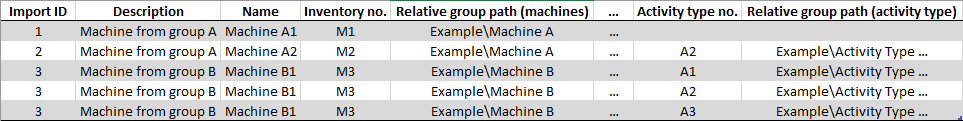
Figure: Links between machines and activity types in the Excel file
The picture illustrates how link relationships are structured within the Excel file using the example of Machines – Activity types. Machine B1 can be found three times with identical critera in the workbook. The activity type number for the activity type search is different every time. The machine is linked with all three activity types during the import.
Different FACTON fields are shown depending on the category selected.
You can also import elements over multiple Excel sheets to preserve the overview on the row-based display. Basically, you can define and import one Excel sheet per each import category.
The names displayed in the left half of the assignments group correspond to the FACTON field names in your system. They may have been renamed during the customizing process.
Therefore, your field names and the field names listed in this manual may differ.
For more information on which links can be imported to which master data categories, see the following chapters.