Special tab
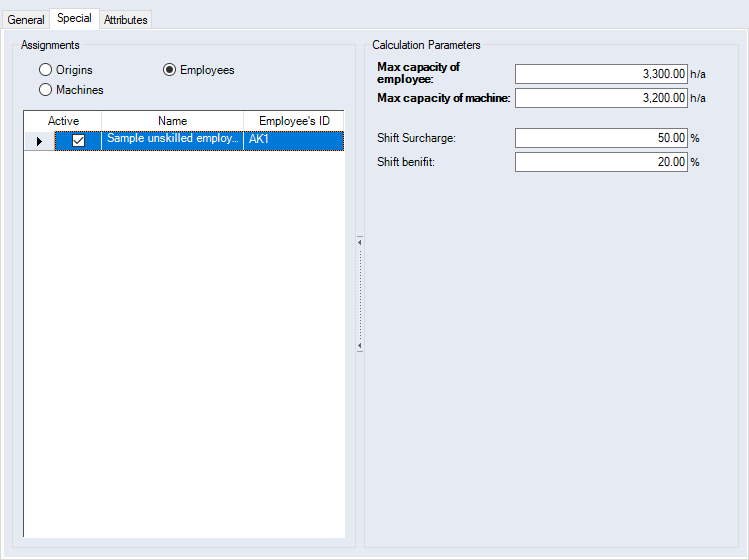
Figure: "Data Administration" dialog, "Shift models" category, "Special" tab
"Assignments" group:
| Option | |
| Origin | Multiple locations can be added and multiple ones be actively assigned. If the shift model is assigned to a location, the location-based costs from Data Administration are used. |
| Machines | Multiple machines can be added and multiple ones be actively assigned. The assignment enables the assumption of information on the maximum capacity of the machine, i.e. machines with a calculated cost rate require a shift model. |
| Employees | Multiple employees can be added and multiple ones can be actively assigned. The assignment enables the assumption of information on the maximum capacity of the employee, i.e. employees with a calculated cost rate require a shift model. |
"Other Parameters" group:
| Entry field | |
| Max. capacity of employee | Enter the maximum available capacity of an employee |
| Max. capacity of machine | Enter the maximum capacity of a machine. |
| Shift surcharge | Enter the shift surcharge. |
| Shift benefit | Enter the shift benefit. |
Further Information
- Assign master data
- Machine, Special tab
- Employee, Special tab
- Rights on data