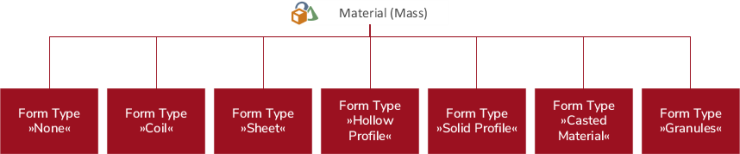Material Quantity Calculation
FACTON supports you in determining the material weights by means of an integrated weight calculator. The different weight calculators are selectable via the Quantity Valuation in the Details ► Calculation view schema (combobox) of the material (mass).
The following weight calculators are available:
By selecting a specific quantity valuation at the material (mass), FACTON provides you with a defined calculation logic.
| Quantity Valuation | Description | Further Information: |
|---|---|---|
| »*Enter Quantity« | Standard calculator for determining material quantities. | *Enter Quantity (Default) |
| »Calculate Coil« | Calculator when basic material is a coil. | Calculate Coil |
| »Calculate Solid Profile« |
Calculator when basic material has a solid profile. The calculator also distinguishes the geometric shapes:
|
Calculate Solid Profile |
| »Calculate Casted Material« | Calculator when basic material is processed in a casting process. | Calculate Casted Material |
| »Calculate Hollow Profile« |
Calculator when basic material has a hollow profile. The calculator also distinguishes the geometric shapes:
|
Calculate Hollow Profile |
| »Calculate Sheet« | Calculator when basic material is a sheet. | Calculate Sheet |
| »Calculate Granules« | Calculator when basic material is a granule processed in an injection molding process. | Calculate Granules |
The consistency rules, in particular warnings, inform you about the entries required for calculating further values.
Further Information ► Consistency Rule Violation