Calculate Sheet
This quantity valuation offers you the material quantity calculation for sheets, so that this rather complex calculation needn't be calculated and documented outside FACTON.
The following example shows the use of a material quantity calculation:
Step 1: Create Should Cost Calculation
Further Information ► Create Should Cost Calculation
Step 2: Insert a Material (Mass)
By selecting the Calculate Sheet quantity valuation, a more extended calculation logic becomes available.
You can insert the material
- as master data via using queries
- Insert your own material locally
or
The latter is shown in the following, because it illustrates the inputs required for calculation.
Insert a Local Material (Mass)
- Select the should cost calculation in the Structure view.
- Click on Edit ► Insert ►
Insert New Local Material (Mass).
A local material is added under the should cost calculation.
- In the Details ► Calculation view schema (combobox) select the Calculate Sheet quantity valuation.
- Define the following properties for the material in the Details ►Calculation view schema (combobox):
- Cross Sectional Area
- Volume
- Gross Weight
- Weight per Length
- Sheet Remaining Length
- Number of Feeds
- Relevant Number of Feeds
- Sheet Weight per Feed
- Output
- Gross Quantity
- Relevant Net Quantity
- Cross Sectional Area
- Volume
- Gross Weight
- Weight per Length
- Sheet Remaining Length
- Sheet Remaining Width
- Part Weight
- Nested Part Weight
- Total Number of Parts
- Output
- Gross Quantity
- Relevant Quantity
- Total Quantity
- Cross Sectional Area
- Volume
- Gross Weight
- Weight per Length
- Gross Quantity
- Part Weight
- Net Quantity
- Markup Rate on Net Quantity
- Relevant Quantity
- Part Weight
- Net Quantity
- Markup Rate on Net Quantity
- Material Utilization
- Part Weight
- Net Quantity
- Markup on Net Quantity
| Valuation | *Calculate Costs |
| Quantity Valuation | Calculate Sheet |
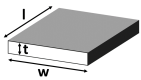
|
|
| Density | 7.85 g / cm³ |
| Sheet Width (w) | 200.00 mm |
| Sheet Thickness (t) | 2.00 mm |
| Sheet Length (l) | 3,000.00 mm |
| Calculation Method | Feeds |
| Detailed Length Calculation |
|
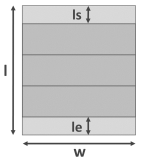 |
|
| Sheet Remaining Length Start (ls) | 50.00 mm |
| Sheet Remaining Length End (le) | 50.00 mm |
| Feed Length | 300.00 mm |
| Output per Feed | 2.00 |
| Price Source | Standard |
| Price per Unit |
|
| Refund per Unit |
|
Based on the input, the following values are calculated:
| Input | Calculates the |
|---|---|
| Sheet Width (w), Sheet Thickness (t) |
|
| Sheet Length (l) |
|
| Sheet Remaining Length Start (ls) |
|
| Sheet Remaining Length End (le) | |
| Feed Length |
|
| Output per Feed |
|
| Net Quantity |
|
Alternative: Calculation Method - Parts
| Valuation | *Calculate Costs |
| Quantity Valuation | Calculate Sheet |
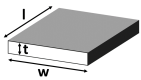
|
|
| Density | 7.85 g / cm³ |
| Sheet Width (w) | 440.00 mm |
| Sheet Thickness (t) | 10.00 mm |
| Sheet Length (l) | 3,000.00 mm |
| Calculation Method | Parts |
| Detailed Length Calculation |
|
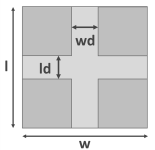 |
|
| Part Length | 75.00 mm |
| Part Width | 120.00 mm |
| Nesting Quantity | 2.00 |
| Distance between Parts (ld) | 2.00 mm |
| Distance between Parts (wd) | 2.00 mm |
| Price Source | Standard |
| Price per Unit |
|
| Refund per Unit |
|
Alternative: Calculation Method - Parts (with Detailed Length Calculation)
| Valuation | *Calculate Costs |
| Quantity Valuation | Calculate Sheet |
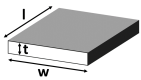
|
|
| Density | 7.85 g / cm³ |
| Sheet Width (w) | 440.00 mm |
| Sheet Thickness (t) | 10.00 mm |
| Sheet Length (l) | 3,000.00 mm |
| Calculation Method | Parts |
| Detailed Length Calculation |
|
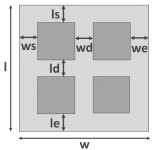 |
|
| Sheet Remaining Length Start (ls) | 30.00 mm |
| Sheet Remaining Length End (le) | 20.00 mm |
| Sheet Remaining Width Start (ws) | 10.00 mm |
| Sheet Remaining Width End (we) | 30.00 mm |
| Part Length | 75.00 mm |
| Part Width | 120.00 mm |
| Nesting Quantity | 2.00 |
| Distance between Parts (ld) | 2.00 mm |
| Distance between Parts (wd) | 2.00 mm |
| Price Source | Standard |
| Price per Unit |
|
| Refund per Unit |
|
Based on the input, the following values are calculated:
| Input | Calculates the |
|---|---|
| Sheet Width (w), Sheet Thickness (t) |
|
| Sheet Length (l) |
|
| Sheet Remaining Length Start (ls) |
|
| Sheet Remaining Length End (le) | |
| Sheet Remaining Width Start (ws) |
|
| Sheet Remaining Width End (we) | |
| Part Length, Part Width, Nesting Quantity |
|
Material Utilization
In addition to the calculation methods »Feeds« and »Parts«, you can also choose »Material Utilization«. Using this method, it can be defined how much material of the whole sheet is actually used (e. g. stamped out).
The Material Utilization value is the counterpart of the Markup Rate on Net Quantity: both values are calculated bidirectionally.
Calculation Method - Material Utilization
| Valuation | *Calculate Costs |
| Quantity Valuation | Calculate Sheet |
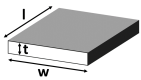
|
|
| Density | 7.85 g / cm³ |
| Sheet Width (w) | 440.00 mm |
| Sheet Thickness (t) | 10.00 mm |
| Sheet Length (l) | 3,000.00 mm |
| Calculation Method | Material Utilization |
| Total Number of Parts | 15.00 |
| Material Utilization | 88.00 % |
| Markup Rate on Net Quantity | 12.00 % |
| Price Source | Standard |
| Price per Unit |
|
| Refund per Unit |
|
Based on the input, the following values are calculated:
| Input | Calculates the |
|---|---|
| Sheet Width (w), Sheet Thickness (t) |
|
| Sheet Length (l) |
|
| Total Number of Parts |
|
| Material Utilization |
|
| Markup Rate on Net Quantity |
|