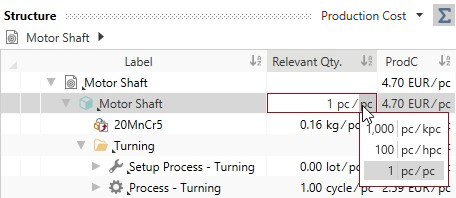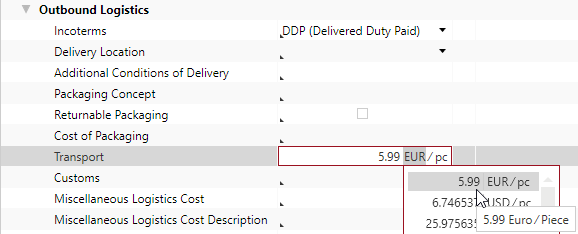FACTON Unit System
FACTON provides a set of predefined units supporting the metric and non-metric unit system. It is based on the SI unit system.
Unit Picker
The unit picker allows you to display a property value in different quantity units. For example, you can enter the net weight in lbs (pounds) and then quickly display the weight converted into g (grams), kg (kilograms) or oz (ounce).
The FACTON Unit Picker consists of an entry field in the front area. A selection list is offered for each element in the back area. All compatible units of the individual unit element are shown here. You can also see the resulting value converted from a changeover.
In FACTON, there are two kinds of units for the unit picker:
Quantity Units samples
General composition
Property value (quantity unit A of element) / (quantity unit B of parent element)
Unit picker is available for the quantity units.
1 pc / pc means that 1 »Piece (pc)« should cost calculation requires 1 »Piece (pc)« »Motor Shaft«.
0.16 kg / pc means that 1 »Piece (pc)« »Motor Shaft« requires 0.16 »Kilograms (kg)« of
»20MnCr5«.
Currency Units samples
General composition
Property value (currency unit of element) / (quantity unit of parent element)
Unit picker is available for the currency units and quantity units.
5.99 EUR / pc means that 5.99 »EUR« transport costs incur for 1 »Piece (pc)« should cost calculation.
The combobox shows you the units that have values, i.e. currency units for which a value rule is saved or the quantity units that are defined for this quantity type.
If you wish to enter the value in a different unit you can Toggle units or Switch units and then enter and display the value in a different unit.
- Click in the entry field.
- Enter a numerical value.
- Right-click on the unit behind it.
A selection list opens.
- Select any unit.
- Confirm your selection with Enter.
Further Information ► Enter Values