Project Cockpit
The Project Cockpit offers you quick access to all project-related categories, such as sales prices, target costs, shift models and locations.
The individual categories are listed in the tree structure on the left. The right side shows different tabs depending on the selected category.
Open Project Cockpit dialog
- Open a project.
- In the ribbon, click on File ► Project Cockpit
 .
.
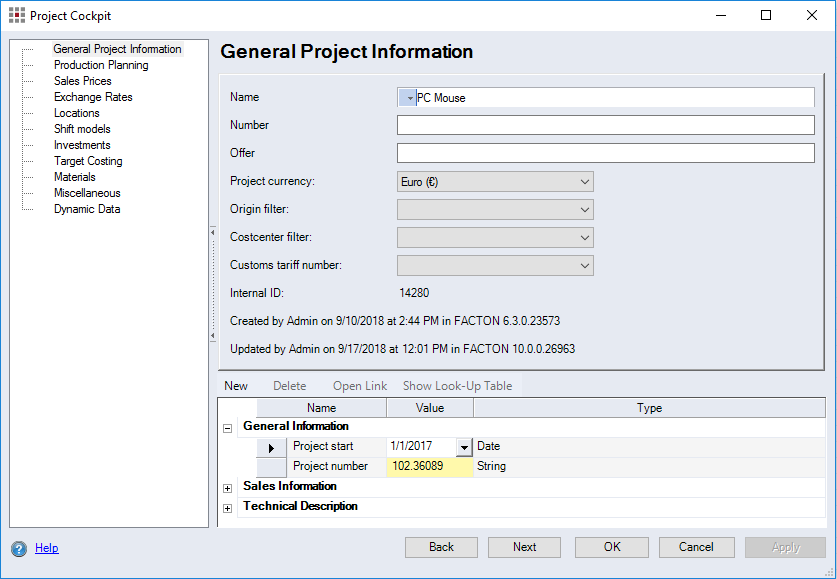
Figure: Project Cockpit dialog
Categories
| Category | Description | chapter |
|---|---|---|
| Production Planning | The production planning category allows you to change the chronological dependencies of a project (e.g. project start or project duration) and the quantities. | Production planning for a project |
| Sales Prices | The sales prices category lets you change the sales prices for a project depending on the calculation year. | Sales Prices |
| Exchange Rates | The exchange rates category allows you to maintain the valid exchange rates for the project. | Exchange Rates |
| Locations | The Locations category lets you edit the location data in the project retroactively or add new locations to the project. | Edit Location |
| Shift Models | The Shift models category lets you edit the shift models in the project retroactively or add new shift models to the project. | Edit Shift Model |
| Investments | The Investments category allows you to distribute the project costs evenly across multiple project years or additional costs. | Investment calculation |
| Target Costing | In the Target Costing category, you can define the target sales prices. | Target costing |
| Materials | The Materials category shows you the various price bases. You can enter which exchange and which customer is to be used for the MSR calculation here. You can also specify whether the MSR calculation relevant for costing is to be performed for the customer or the exchange. | MSR costing in projects |
| Miscellaneous | The Miscellaneous category shows you the project-specific settings that always apply only for the active project. | Project Settings |
| Dynamic Data | The Dynamic Data category shows you the setting options for purchased part or raw materials prices. | Dynamic Data |