Special tab
Use this tab to define the address for an origin.
The "Special" tab of Locations differs from the other origins. Use this tab to define the address of a location, costs at the location and links to other master data.
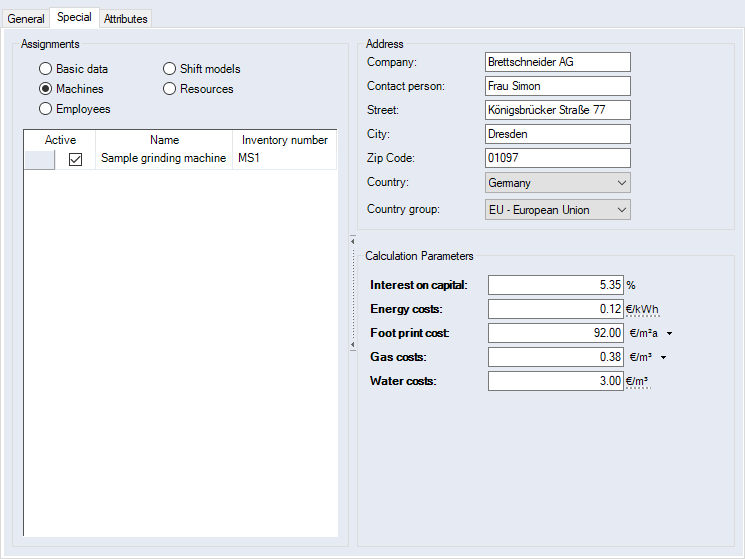
Figure: "Data Administration" dialog, "Origins - Locations" category, "Special" tab
"Assignments" group:
| Option | |
| Basic data entries | You can link multiple basic data entries to the location. Thus, the surcharge rates for the basic data types are localized. |
| Machines | You can link multiple machines to the location. This allows the calculation of the machine costs to take costs for a particular location into account. |
| Employees | You can link multiple employees to the location. After finishing the assignment, you can define location-specific labor cost rates for the employees. |
| Shift models | You can link multiple shift models to the location. Use the links to define location-specific shift model capacities. |
| Resources | You can link multiple resources to the location. This allows the calculation of resource costs to take costs for a particular location into account. |
"Address“ group:
| Entry field | |
| Company | Company name for the given location |
| Contact | Name of a contact person at the location |
| Street | Name of the street of the location |
| City | City of the location |
| Zip Code | Zip code of the location |
| Country | Select the country of the location |
| Country Group (customs duties) |
Requirements is that the customs duties are activated (see System Settings)
Choose the country group for |
"Calculation Parameters“ group:
This group lets you define location-specific consumption costs - such as energy and footprint costs - and use them in your project for machine hour rate calculation.
With exception of the interest rate, consumption types are configured within the scope of FACTON Customizing or by an authorized partner.
| Entry field | ||
|
|
Interest rate | Enter the amount of the interest rate on capital at the location. The interest rate is used for machine hour rate calculation (imputed interest) and investment calculation. |
|
|
Energy Costs | Enter the energy costs required for the location. You can administer the respective rights and enter validities. The currency per kWh can be changed. |
|
|
Footprint costs | Enter the footprint costs required for the location. |
|
|
Gas Costs | Enter the gas costs required for the location. |
|
|
Water Costs | Enter the water costs required for the location. |