Calculate Emissions for Materials
Emission factors for the calculation of material emissions are basically defined for all material quantity types (area, length, mass, piece, volume) using local value rules in the Details of the material depending on the reference location (production location) and reference date of the should cost calculation.
For materials of quantity type "mass", this emission factor can also be defined depending on the geometric shape of the material, as different emissions are generated already during material cutting depending on the shape. The geometric shape is defined for materials with a specific quantity calculation (e.g. coil, solid profile, etc.).
Regardless, the emission factor can also be overwritten in the Details of the material.
The relevant quantity of the material is a key factor for calculating the emission value.
The calculation formula for the emission value are illustrated below.
Calculation formula for emissions at the material
The emission value is calculated from the scope 3 emission factor (EF) at the material and the relevant quantity of the material:
A tooltip at the respective property informs you about the actual unit of measurement of emissions:
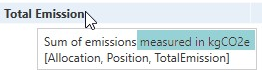
|
EF Scope 3 |
Relevant Quantity of the material |
Material Emission |
|---|---|---|
|
0.456 kg/kg |
0.07 kg/pc |
0.032 kg/pc |
Emissions can be calculated for all materials, i.e. of all quantity types (mass, area, length, piece, volume) and quantity calculations (coil, solid profile, etc.), as well as all origins ("Own Company" or "FACTON").
Calculation Example: Emissions at the Material
The following is an example of how to define and include material emissions in the calculation (with and without specific geometric shape):
- Insert material in should cost calculation
- Maintain emission data at a material with geometric shape
- Maintain emission data at a material without geometric shape
Insert material in should cost calculation
- You are logged in as a Calculator.
- You are in the Calculations workspace.
- You are in the Structure view.
Insert Material
- Select the should cost calculation in the Structure view.
- Right-click > Insert New > Material.
- Click on Material (Mass).
The local material (mass) was inserted.
- Select the should cost calculation in the Structure view.
- Right-click > Insert New > Material.
- Click on Material (Area).
The local material (area) was inserted.
Maintain emission data at a material with geometric shape
- You have made a quantity calculation at the material
- Select the material (mass) in the Structure view.
The Relevant Quantity in the Details > Calculation was calculated: e.g. "0.07 kg/pc". -
Switch to the Details Greenhouse Gas Emission
 view schema.
view schema. - Click on the button
 next to the property Scope 3 Emission Factor.The
next to the property Scope 3 Emission Factor.The Value Rules: Scope 3 Emission Factor open in a new tab.
-
Enter a new value rule (CTRL+N) with the following properties:
Geometric Shape Reference Location Reference Date From / To Scope 3 EF ◣Coil ◣<according to the production location of your should cost calculation> ◣<according to the reference date of your should cost calculation> ◣0.456 kg/kg -
Switch back to the calculation view > material (mass).
The emissions were calculated based on the maintained value rules and relevant quantity:
Scope 3 Emission Factor
0.46 kg/kg Relevant Quantity
0.07 kg/pc Total Emission 0.03 kg/pc
Maintain emission data at a material without geometric shape
-
Select the material (area) in the Structure view.
-
Enter a Net Quantity of "2.50 m²/pc" in the Details view schema Calculation.
The Relevant Quantity is calculated accordingly: "2.50 m²/pc".
-
Switch to the Details Greenhouse Gas Emission
 view schema.
view schema. - Click on the button
 next to the property Scope 3 Emission Factor.The
next to the property Scope 3 Emission Factor.The Value Rules: Scope 3 Emission Factor open in a new tab.
-
Enter a new value rule (CTRL+N) with the following properties:
Reference Location Reference Date From / To Scope 3 EF ◣<according to the production location of your should cost calculation> ◣<according to the reference date of your should cost calculation> ◣0.234 kg/m² -
Switch back to the calculation view > material (area).
The emissions were calculated based on the maintained value rules and relevant quantity:
Scope 3 Emission Factor
0.23 kg/m² Relevant Quantity
2.50 m²/pc Total Emission 0.59 kg/pc
All emission values are aggregated at the superordinate levels of the structure, e.g. on Calculation Level or at Assembly/part/process.
- Material
- Calculate Emissions
- Glossary Material