Material Requirement Planning
In FACTON you can calculate the annual and life cycle volume of material purchasing. The aim is to maintain an overview of how much material is required to manufacture a product and to enter into supplier negotiations on the basis of calculated information on material requirements.
In the Calculations workspace
As Calculator you can use the same material (instance) at different usages positions in your bill of material. The annual volume is determined by the several usages for one and the same material.
| Annual Purchasing Volume | Lifetime Purchasing Volume | |
|---|---|---|
| Short label | Purch. Vol. / Yr. | Purch. Vol. |
| Long label | Purchasing Volume | Purchasing Volume |
| Formula | Material price per unit * Total Quantity per Year | Material price per unit * Total Quantity |
| Example | 25 EUR/m * 890 m/a = 22,250 EUR/a | 25 EUR/m * 3.560 m = 89,000 EUR |
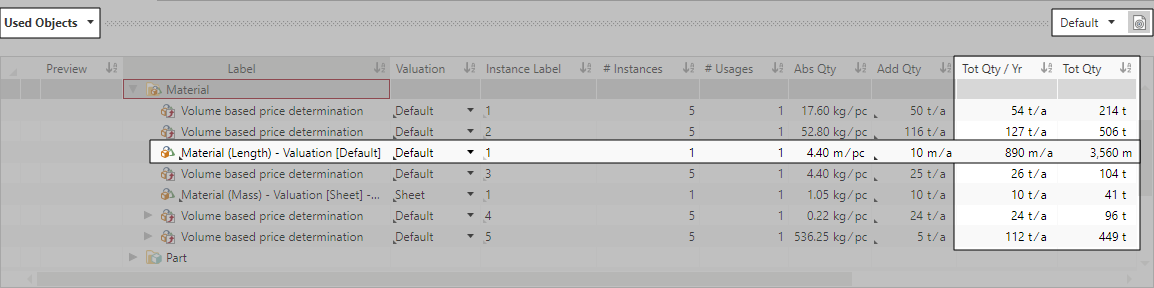
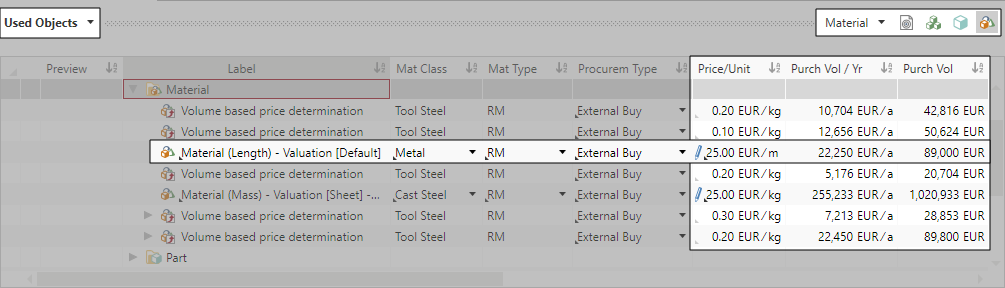
Reuse Calculation Elements Multiple Times
- You are logged in as a Calculator.
- You are in the Calculations workspace.
- You are in the Structure view.
- In the Structure view, select the calculation element you wish to reuse.
-
 Copy the calculation element.
Copy the calculation element.
Copy Calculation Element
- You are logged in as a Calculator.
- You are in the Calculations workspace.
- You have opened a calculation containing the calculation element that you want to copy.
- In the Structure view or Used Objects view, select the calculation element that you want to copy.
- Right-click ► Copy.
Alternative: In the ribbon, click on Start ► Clipboard ►
Copy.
The calculation element is copied to the clipboard.
- In the Structure view, select the calculation element under which you want to insert the local calculation element. (Insert position)
-
 Paste the calculation element as link.
Paste the calculation element as link.
Insert Calculation Elements
- Right-click on the calculation element ►
Paste.
The calculation element is pasted as link.
Alternative: Right-click on the project element Paste Special ► Paste as Link.
The calculation element is pasted as link.
Alternative: In the ribbon, click on Start ► Clipboard ►
Paste.
The calculation element is pasted as link.
Hint - Right-click on the calculation element ►