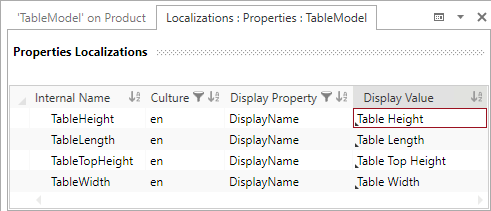Localize Cost Model Header and Properties
In the FACTON CMD Test Client, you can define the localizations for all defined properties and signatures to provide the calculator with properly localized display names (in contrast to the internal names).
You can maintain display properties in each language provided by the base solution. Display properties in the FACTON CMD:
- DisplayName
- ShortDisplayName
- Tooltip
Alternative: Using the internal name of properties for localization
Further Information ► Use internal names of properties for localization
Localize signature for »en«
- Select »Localizations« in »My Local Configuration«.
- Click on »Signatures« to open the Localizations (Signatures) view.
- In the ribbon, click on DATA ►
Synchronize Localizations.
- Filter the »Language« column for »en«.
- Enter the localization value for »TableModel«, e.g. »Table Model«.
You can localize all properties in a large list.
Localize properties for all »DisplayName« and »en«
- Select »Localizations« in »My Local Configuration«.
- Click on »Properties« to open the Localizations (Properties) view.
- In the ribbon, click on DATA ►
Synchronize Localizations.
- Filter the »Language« column for »en«.
- Filter the »Display Property« column for »DisplayName«.
- Enter the localization value for all properties as follows:
The list of localized properties must be updated/synchronized when changes have been made (i.e. adding/removing properties or signatures).
To synchronize, select the corresponding node under Localizations in »My Local Configuration« and click on DATA ► Synchronize Localizations in the ribbon group »Localizations«.