Import Settings (Project) category
With the help of the "Import Settings" category in the "Excel Import (Project)" dialog you can configure fiscal years or calendar years of the project.
Import Settings - Basic Settings
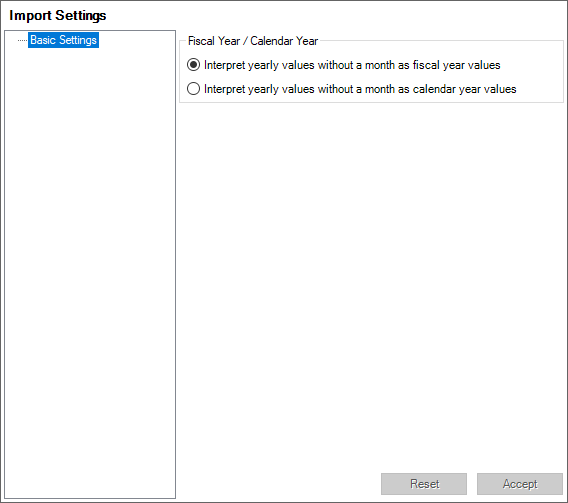
Figure: Excel Import (Project) dialog, Import Settings category
"Fiscal years / Calendar years" group:
- Options:
- "Interpret annual values without a month as fiscal year values" option:
Select this option if you wish to interpret values without a month as fiscal year values.
- "Interpret annual values without a month as calendar year values" option:
Select this option if you wish to interpret values without a month as calendar year values.