Project-specific machines
Define system-wide settings for project-specific machines in this interface.
In order to apply changes, the Maintenance Mode with system changes needs to be activated.
Further Information see Performing Maintenance Operations
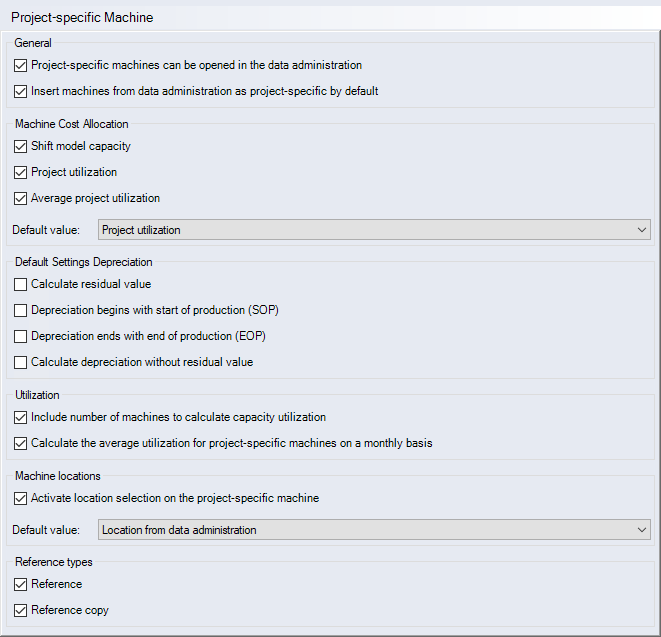
"General" group
-
"Project-specific machines can be opened in the Data Administration" checkbox
The option "Open in Data Administration" is available in the context menu of the project-specific machine (see image). The initial machine (as available in Data Administration) is shown.
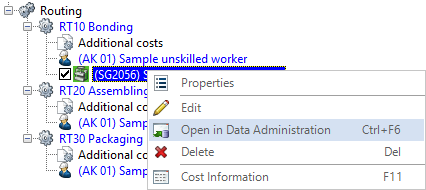
-
"Insert machines from Data Administration as project-specific by default" checkbox
The project-specific checkbox is then already activated in the "Machine Assignment" dialog. The machine is added as project-specific.
HintActivate the checkbox if no machines with assignments to locations, shift models, etc. are used in Data Administration or if all machines are always added as project-specific machines.
"Allocation of Machine Cost" group
-
"Shift model capacity" checkbox
The allocation type listed under shift model is used. If no shift model has been specified, you can enter the value manually into the "Capacity - Shift model" value field.
-
"Project utilization" checkbox
The actual annual utilization of the machine is taken into account. The machine hour rate is calculated for each year.
-
"Average project utilization" checkbox
The allocation is calculated using the average utilization for the machine for the duration of the project. The machine hour rate remains constant throughout the duration of the project.
-
"Default value" combobox:
Select the default allocation method for project-specific machines.
- Average project utilization
- Manual machine capacity
- Project utilization
- Shift model capacity
"Default Settings Depreciation" group
-
"Calculate residual value" checkbox
Activate the checkbox to have the residual value of the machine dynamically calculated.
-
"Depreciation begins with start of production (SOP)" and "Depreciation ends with end of production (EOP)" checkboxes
Define the depreciation period. If you activate the checkbox, the depreciation period will derive from the project period. Deactivate the checkbox to use the value from Data Administration (if available) as the default depreciation period.
-
"Calculate depreciation without residual value" checkbox
The residual value is not considered in the depreciation calculation.
-
"Include number of machines to calculate capacity utilization" checkbox
For the machine hourly rate calculation, the machine count is being taken into account.
This setting applies only when creating a new project, not to existing projects. Use the "Save as" functionality for existing projects.
-
"Calculate the average utilization for project-specific machines on a monthly basis" checkbox
The average utilization of a project is calculated on a monthly basis (default setting: on an annual basis). The manual utilization is also calculated monthly and added to the average project utilization.
Activate the checkbox, if the start and end of production (SOP, EOP) dates lie within one year.
-
"Activate location selection on the project-specific machine" checkbox
Activate the checkbox to set individual locations for each project-specific machine.
When this checkbox is not activated, FACTON uses the location that has been defined in the Production Planning for the current year for all project-specific machines. You can view and modify location-specific consumption factors in the "Location" field in the project context menu.
-
"Default value" combobox:
Set the default location for project-specific machines. The machine location can also be set individually per year.
-
Location from Data Administration
Select this option to use the location from the Production Planning for the current year as machine location.
-
Project Location
Select this option to use the active location from Data Administration as machine location.
-
"Reference Types" group
-
"Reference" checkbox
Project-specific machines can be used as reference.
-
"Reference copy" checkbox
Project-specific machines can be used as reference copy.