In this dialog you can assign machines to the selected process or change already assigned machines.
Open "Machine Assignment" dialog
If no machine is assigned to the process:
-
In the ribbon, click on Start > Insert Component
 > Machine
> Machine  .
.Alternative: Right-click on the process > New > Machine
 .
.
If a machine is assigned to the process:
-
Double-click on the machine in the project.
Alternative: Right-click on the machine in the project > Edit
 .
.
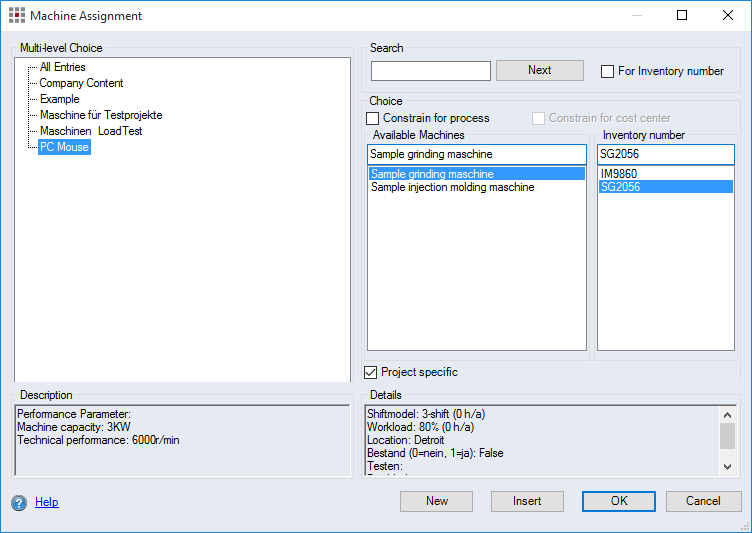
"Multi-level Choice" group
Structure view of the machine part groups
When a machine group is selected, all machines contained in the group will be displayed in the "Available Machines" and "Inventory number" lists. When the "All Entries" tree item is selected, all machines are shown.
"Search" group
The dialog elements in the "Search" group are used to search for a machine.
-
"Search" input field
-
Deactivated "For Inventory number" checkbox
Enter a character string for searching through the items in the "Available Machines" list. The list will scroll to and select the first item in the list containing this character string.
-
Activated "For Inventory number" checkbox
Enter a character string for searching through the items in the "Inventory number" list. The list will scroll to and select the first item in the list containing this character string.
-
-
"Next" button
Click this button to search for the next item with this character string. If an item is found, it is highlighted.
"Choice" group
-
"Constrain for process" checkbox
When the checkbox is activated, the display is restricted to machines that are linked to the process in Data Administration. The checkbox is only available if at least one link exists in Data Administration between the machines and the process.
-
"Constrain for cost center" checkbox
When the checkbox is activated, the display is restricted to machines that are linked to the cost center of the process in Data Administration. The checkbox is only available if at least one link exists in Data Administration between the machine and the cost center, and if a cost center has been assigned to the process.
-
Entry field in the "Available Machines" list
Enter the name of a machine. If an item by that name is found in the list, it is highlighted.
-
"Available Machines" list
The list displays the names of all machines of the selected group in the structure view of machine groups. Selecting the name of a machine also selects the list.
-
Entry field in the "Inventory number" list
Enter an inventory number. If an item by that name is found in the list, it is highlighted.
-
"Inventory number" list
The list displays the inventory numbers of all machines of the selected group in the structure view of machine groups. Selecting the inventory number of a machine also highlights the corresponding name in the "Available Machines" list.
-
"Project-specific" checkbox
The machine is added as a project-specific machine. All the changes you make for the machine, once it is added, affect the project but do not have an effect on Data Administration. If you want to change this project-specific machine back to a standard machine, you can deselect the "project-specific" checkbox.
Further Information see Change Project-Specific Machine to Standard Machine
"Details" group
Displays the defined properties of the highlighted machine from Data Administration.
Display replacement costs differs depending on the defined properties of the machine in Data Administration:
| Display in dialog | Settings in Data Administration for the machine |
|---|---|
| Replacement costs: 260,000.00 € |
The production cost rate is calculated. The "Replacement costs" field contains a value for the replacement costs of the machine. |
| Replacement costs: 0.00 € |
The production cost rate is calculated. The "Replacement costs" field contains no value for the replacement costs of the machine. Before inserting the machine in the project, verify its properties in Data Administration. |
| Replacement costs not displayed |
The production cost rate is entered manually. The "Replacement costs" field contains no value for the replacement costs of the machine. |
| (Replacement costs: 260,000.00 €) |
The production cost rate is entered manually. The "Replacement costs" field contains a value for the replacement costs of the machine. This is for information purposes only because the value is not incorporated into the machine hourly rate calculation. |
"Description" group
Displays the description of the highlighted machine.
-
"New" button
Creates a new, project-specific machine that is dependent on Data Administration. The "Machine - Properties" dialog opens, allowing you to specify additional options for the machine.
-
"Insert" button
Adds the selected machine to the project.
-
"OK" button
Closes the dialog.
-
"Cancel" button
Closes the dialog. All changes are discarded.