Selection View
The Selection view is a field of the Calculations workspace, where you can access the following
The Selection view is hidden by default.
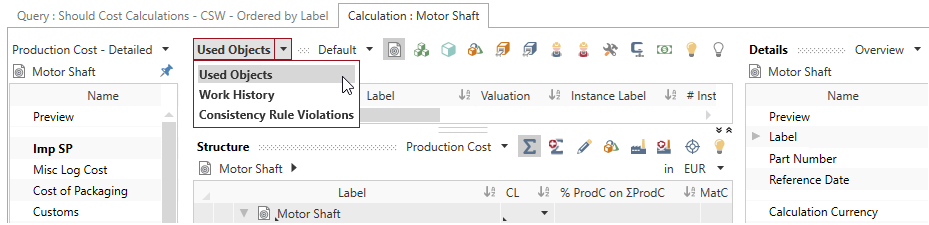
The Used Objects view shows all calculation elements that are used in the Structure view. Relevant properties and values of the calculation elements are displayed, which you can check and quickly edit in this view.
The Used Objects view is empty after creating a calculation and is filled only when you insert calculation elements (locally or globally).
Work History view
The Work History view shows all created versions and the current status of work of your calculations (CSW) to provide you with a quick summary of your calculation's work status history. You can add a comment to your created version. The information about the date/time and creator of the version will be shown to you after publishing.
In the Work History view, the current status of work of a calculation is always shown as top-level element "XXXX-CSW". The calculation has no version number. Versions are numbered consecutively.
Consistency Rule Violations View
The Consistency Rule Violations view displays the grouped consistency rule violations that occurred in the calculation.
Further Information Consistency Rule Violation