Create Should Cost Calculation
To start a calculation you must create a Should Cost Calculation for your product and define the properties that present the framework conditions for a precise cost calculation.
- In the Details ► Assumptions, select the Estimation valuation.
You can enter cost values directly in the cost summary.
- Select the Cost Summary group in the Details view.
- Expand all groups by pressing CTRL + SHIFT + E. see Expand and Collapse Structure and List
- Filter the values for »Value is editable« in the Details view.
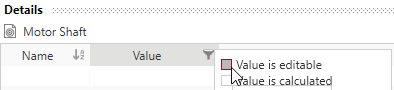
- Enter the following estimation costs in the Details view:
Cost Summary Raw Material 0.20 EUR / pc Machine Cost 0.70 EUR / pc Labor Cost 2.40 EUR / pc Allocation of Investment Cost for Tools 0.10 EUR / pc Allocation of Investment Cost for Fixtures 0.10 EUR / pc Miscellaneous Special Direct Manufacturing Cost 0.90 EUR / pc
FACTON calculates the production costs according to the entered estimation costs. The determined overhead costs provide the estimated imputed sales price.
Result:
| Production Cost: | 5.35 EUR / pc |
| Prime Cost II: | 6.08 EUR / pc |
| Imputed Sales Price: | 6.15 EUR / pc |
