Edit Attached Files
You can open, download, create or delete attached files.
Edit Attached Files
or
- In the Structure view, select the element you want to edit.
The properties of the element are shown in the Details view.
- In the Details view, expand the property group Comments, Attachments and Links.
- Click on the
 button next to the Value column in the Attachments.
button next to the Value column in the Attachments.
The Local List : Attachments tab opens.
- In the Document column, click on the arrow
 :
: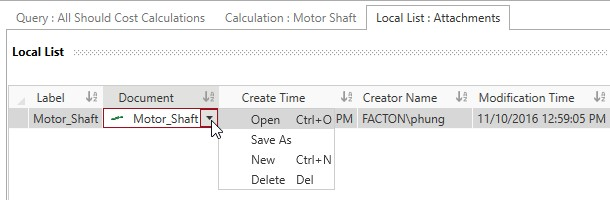
Alternative: Step 1 - 3: In the Structure view, right-click on the element whose file you want to edit ► Local Lists ► Attachments.