Compare Versions
Compare Versions
- Select a project that has several versions in the Workspace Explorer.
- Right-click on the project > Version History > Version History
 .
. - Select the versions in "Version History" dialog you want to compare.
-
Click on the Compare button.
-
When more than two versions are selected, the "Choose Versions" dialog opens.
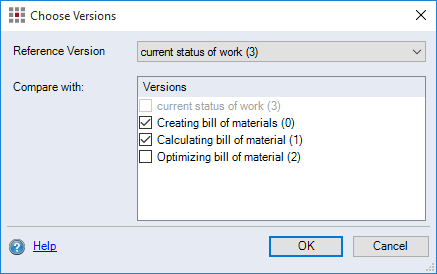
- Select the version with which all the other versions are to be compared in the "Reference Version" combobox.
- Click OK.
-
- In "Project Comparison" dialog, activate the checkboxes of the criteria that you want to use for the comparison.
- Click on Compare.