"Used Licenses" dialog
This dialog is used to display all used licenses in the FACTON system.
Open "Used Licenses" dialog
-
In the ribbon, click on File > Settings > Maintenance
 .
.The "Maintenance" dialog opens.
- Click on the "Users Logged In" button.
-
In the ribbon, click on File > Information > Information about FACTON (Link).
The "Information about FACTON" dialog opens.
-
Click on the link "Modules".
Alternative:
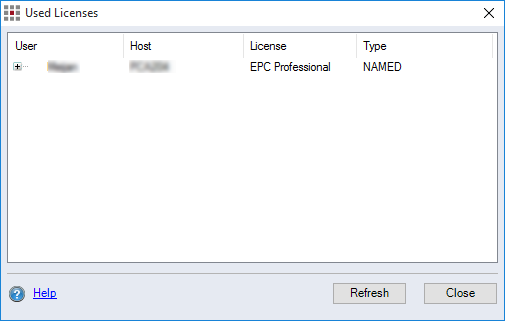
| Column | Description |
|---|---|
| User | Shows the user of a particular license. |
| Host | Shows the name of the computer on which the user of a particular license is working. |
| Licenses | Shows the licenses the user possesses. |
| Type | Shows the type of the license in use. |
Log out user manually
-
You are logged in as Admin.
-
Open the "Used Licenses" dialog.
-
Right-click on the user > Log out user.
The user is logged out of the system. The associated Client is closed automatically.
HintYou can also multi-select several users using CTRL and log them all out.
-
Click on the "Refresh" button to update the table.
The logged-out user is not shown anymore.