"Special" tab
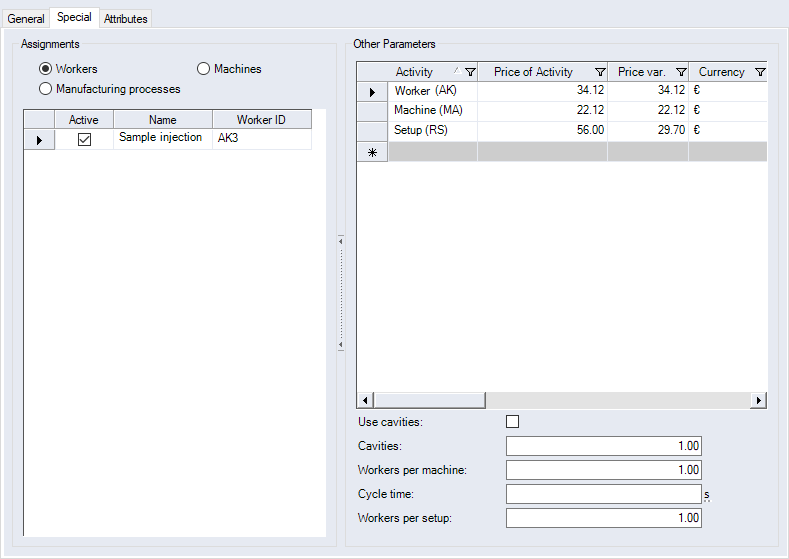
Figure: "Data Administration" dialog, "Cost centers" category, "Special" tab
"Assignments" group
| Option | Description | |
|---|---|---|
| Workers | Multiple work steps can be added and multiple ones can be actively assigned. If a worker is assigned to the cost center, the costs of the worker are ultimately used from the cost center. You cannot enter any more costs for the worker. | |
|
|
Manufacturing Processes | Multiple manufacturing processes can be added and multiple ones can be actively assigned. If a manufacturing process is assigned to the cost center in a project, a prompt will be displayed asking whether the linked cost center should be copied. |
| Machines | Multiple machines can be added and multiple ones be actively assigned. If a machine is assigned to the cost center, the costs of the machine are ultimately used from the cost center. | |
"Other Parameters" group
| Column | Description |
|---|---|
| Activity | Choose an activity. All activities contained in the "Activities" category are available for selection. |
| Price of activity | Displays the price of the respective activity |
| Price var. | Shows the variable value of the "Price of activity" |
| Currency | Select the currency in which the activity type costs are displayed |
| Origin type |
Choose an origin type. You can choose between:
|
| Origin | Choose an origin. The selection depends on the selected origin type. |
| Valid from / to | The start / end time of the period the activity type is valid for Note Entering an invalid date - e.g. if the "Valid from" date succeeds the "Valid to" date (or vice versa) - automatically sets the "Valid to" date to the 31st December automatically set to the 31st Dec. of the year entered in the "Valid from" date and vice versa. |
| Activity Type | Displays the type of the selected activity type. |
| Activity Unit | Shows the unit of the selected activity type. |
| Created by / on | The name of the creator / the date of creation is automatically generated after saving. |
| Changed by / on | The name of the user who most currently updated the data / the date of the most current update is automatically generated after saving. |
As part of the Sustainable Product Costing you can also maintain CO2e emission factors at cost centers for the "Machine" activity to be included in the calculation.
This function is only available with the license "Sustainable Product Costing" (SPC Sustainable Product Costing (SPC)).
Then, the additional columns are available:
| Column | Description |
|---|---|
| CO2e EF |
Enter a CO2e emission factor for the cost center tariffs with an activity of type "Machine Activity". |
| CO2e EF Unit |
Displays the unit of the CO2e emission factor in [g/h]. If no value is entered in the "CO2e EF" column, there is also no unit shown in the "CO2e EF Unit" column. |
|
If you change the activity of an already defined CO2e emission factor, all associated entries are removed/emptied. |
|
| Checkbox | |
| Use cavities | When the checkbox is activated, the use of cavities is automatically activated when the cavities are retrieved from the cost center using the "Cost Center" calculation mode . |
| Entry field | |
| Cavities | Shows the number of used cavities. |
| Workers per machine | Displays the number of required operators (workers) for the entered number of cavities. |
| Cycle time | Shows the time required for the entered number of cavities. |
| Workers per setup | Shows the number of required setup workers. |