"Key Figures and Cash Flow" category
Here you can see various key figures of all opened projects in order to detect changes in other categories (e.g. investment changes) as efficiently as possible.
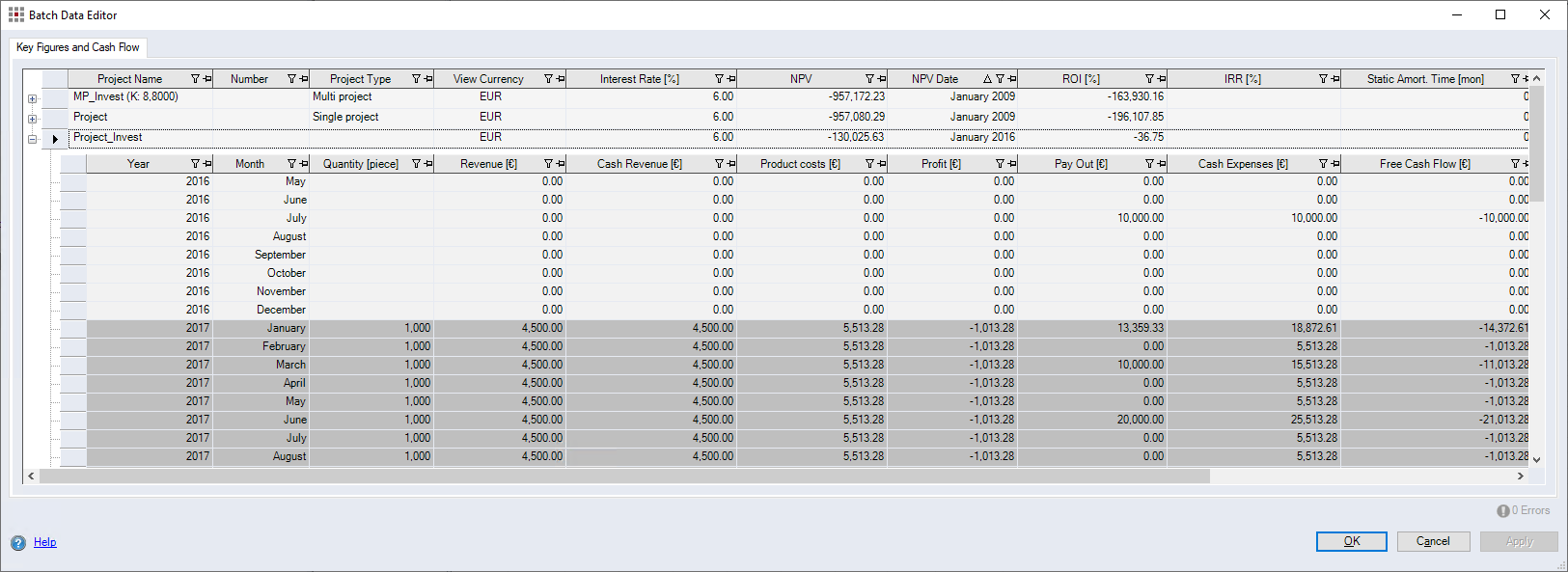
-
"Column Selection" button

Click this button to open the "Field Chooser" dialog.
You can show or hide individual columns with additional values, provided that you have read permission on the values. The column selection is user-specifically saved. The attributes are hidden by default; they can be displayed but not edited.
| Column | Description |
|---|---|
| Project Name | Shows the name of the project. |
| Number | Displays the number of the project. |
| Project Type |
Shows the project type.
|
| View Currency | Shows the view currency of the multi project. Project key figures and cash flow are displayed in this view currency. |
| Interest Rate [%] | Shows the annual interest rate of the calculation. |
| Conform Interest Rate [%] | The conform interest rate is the rate that would need to be applied when accruing interest monthly (including compound interest) to match the amount achieved by applying the one time nominal annual interest rate. |
| NPV | Shows the net present value. |
| NPV time | Shows the point in time to which the payment is discounted and the present value is calculated. |
| ROI [%] |
Shows the return on investment. Further Information see Return on investment (ROI) |
| IRR [%] | Shows the internal rate of return. |
| AmoDs [mon] | Shows the static amortization time in months. |
| AmoDd [mon] | Shows the dynamic amortization time in months. |
Table of costs (level 2)
| Column | Description |
|---|---|
| Year | Shows the calculation year. |
| Month | Shows the month of the calculation year. |
| Quantity [piece] | Shows the project quantity. |
| Revenue [EUR] | Shows the revenue over project lifetime. |
| Cash Revenue [EUR] | Shows the annual cash revenues as a sum of the revenue and direct payments. |
| Product Cost [EUR] | Shows the annual project and product cost. |
| Profit [EUR] | Shows the annual profit. |
| Pay Out [EUR] | Shows the annual pay outs. |
| Cash Expenses [EUR] | Shows the annual cash expenses as a sum of the product costs and pay outs. |
| Free Cash Flow [EUR] | Shows the free cash flow. |
| Free Cash Flow Cum. [EUR] | Shows the cumulated free cash flow. |
| Free Cash Flow Disc. [EUR] | Shows the discounted free cash flow. |
Further Information
- Investment Calculation
- "Project Cockpit" > "Investment" category