Use this dialog to change the password of a user logged into FACTON.
"Change Password" dialog
- In the ribbon, click on File > Settings >
 Change Password.
Change Password.
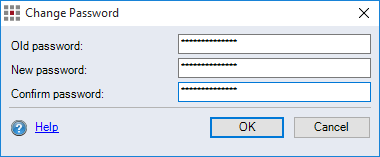
| Entry field | Meaning |
|---|---|
| Old password | Enter the current password. |
| New password | Enter the new password. |
| Confirm password | Re-enter the new password to confirm. |
Further Information