Calculation tab
In the "Calculation" tab you can have machine cost rates calculated or enter them manually, as well as enter further calculation parameters of the machine cost.
If a cost center is assigned to the machine, the costs of the machine hour rate are calculated with the cost center. No additional costs can be defined.
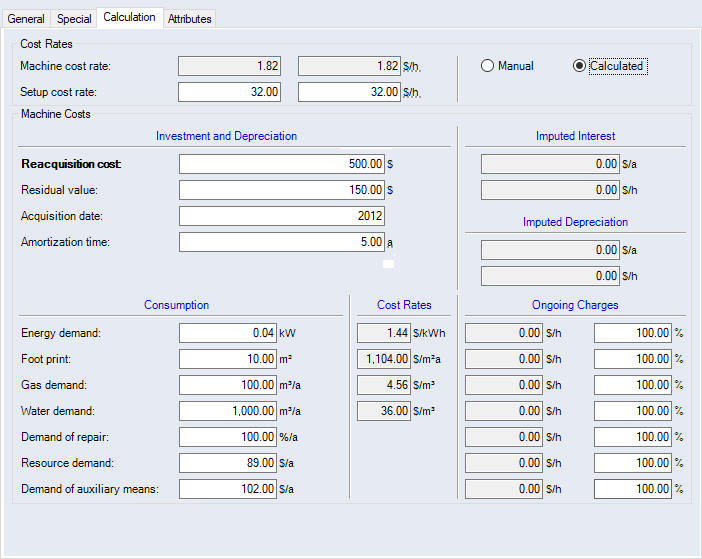
"Cost Rates" group
-
"Machine cost rate" entry/output fields
-
"Manual" option
Select this option if you wish to enter the manufacturing rate manually. Enter the overhead cost rate in the first, and the variable machine cost rate in the second entry field. The "Machine Costs" group is grayed-out.
NoteThese grayed-out static machine costs for investment, depreciation and consumption as well as the machine cost rates can be edited in the folder view of the machine (folder of the machine in Data Administration > "Special" tab).
-
"Calculated" option
Select this option if you wish to have the manufacturing rate calculated. The machine cost rate is grayed-out. You can enter further values in the "Machine Costs" group.
You can administer the respective rights and enter validities.
-
-
"Setup rate" entry fields
Enter the overhead cost rate in the first, and the variable setup cost rate in the second entry field.
-
"CO2e Emission Factor" entry/output field
This function is only available with the license "Sustainable Product Costing" (SPC Sustainable Product Costing (SPC)).-
"Manual" option
Select this option if you wish to enter the CO2e emission factor manually. The entered value is used at the machine in the project.
-
"Calculated" option
Select this option if you wish to have the CO2e emission factor calculated. The entry field will then be grayed-out.
RequirementsFor calculating the CO2e emission factor, the "Calculated" option must also be selected for the "Machine cost rate" so that the individual machine consumptions can be defined.
You can also define validity-bound values.
-
"Machine Costs" group
-
"Investment and Depreciation" area
-
"Reacquisition cost" entry field
Enter the machine's replacement costs.
-
"Residual value" entry field
Enter the residual value of a machine.
-
"Acquisition date" entry field
The year in which the machine was purchased.
-
"Amortization time" entry field
Enter the number of years in which the amortization takes place.
-
-
"Imputed Interest" area
Here the imputed interest (fix costs) of the machine is determined. They are calculated as soon as all fields of the group are filled with values.
-
First output field (top)
Shows the costs per year.
-
Second output field (bottom)
Shows the costs per hour.
The calculation is based on the interest rate for the linked location of the machine. If no location is linked, no calculation will be carried out and no interest will be charged. Machine costs can have an imputed interest component. Which means: If a machine was not acquired, this interest could have been generated. The interest costs are added to the costs of the machine.
Imputed interest at the hourly cost rate of the machine can also be considered beyond the depreciation period. This option must be activated in the system settings, see Machine Depreciation and InterestThese settings are not active by default. By activating, depreciation and interest at the hourly cost rate of the machine are also considered beyond the depreciation period.When changing the validity context in the Data Administration of the machine, the values for the imputed depreciation and imputed interest remain..
-
-
"Imputed Depreciation" area
Here the linear imputed depreciation (fix costs) of the machine is determined. They are calculated as soon as all fields of the group are filled with values.
-
First output field (top)
Shows the costs per year.
-
Second output field (bottom)
Shows the costs per hour.
The linear imputed depreciation from the replacement costs is calculated without the unallocated share over the indicated years. The costs are calculated for the years of depreciation from the year of acquisition.
Imputed depreciation at the hourly cost rate of the machine can also be considered beyond the depreciation period. This option must be activated in the system settings, see Machine Depreciation and InterestThese settings are not active by default. By activating, depreciation and interest at the hourly cost rate of the machine are also considered beyond the depreciation period.When changing the validity context in the Data Administration of the machine, the values for the imputed depreciation and imputed interest remain..
-
-
"Consumption" and "Cost Rates" area
-
"Energy demand" entry field
The energy required for the machine. Calculates the respective cost rate (on the right).
-
"Footprint" entry field
Enter the footprint required for the machine. Calculates the respective cost rate (on the right).
-
"Gas demand" entry field
The gas consumption per year. Calculates the respective cost rate (on the right).
-
"Water demand" entry field
The water consumption per year. Calculates the respective cost rate (on the right).
-
"Demand of repair" entry field
The share of investment costs required for repairs.
-
"Resource demand" entry field
Enter the resource costs per year required to operate the resource.
-
"Demand of auxiliary means" entry field
Enter the costs of auxiliary materials per year required for operating the machine.
-
The calculation parameter of the cost rate are taken from the assigned location for the machine.
FACTON takes the SOP year into account when determining the location tariffs.
-
"Ongoing Charges" area
-
Left column
Shows the calculated ongoing charges according to the consumption parameters, as well as the location cost rates [in <currency> per hour].
-
Right column
Enter the variable share of the ongoing charges of the respective consumption parameters [in %].
-