Calculation tab
You can calculate or manually enter the resource costs and determine further calculation parameters in the "Calculation" tab.
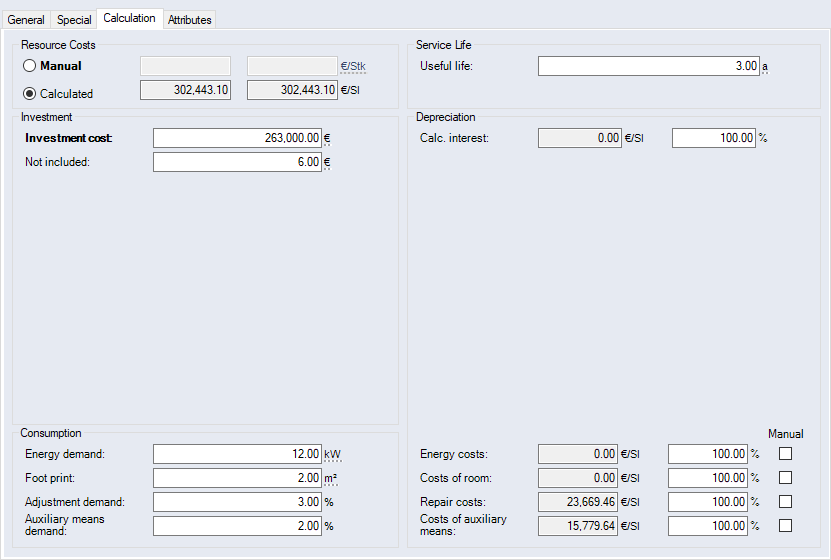
Figure: "Data Administration" dialog, "Resources" category, "Calculation" tab
"Resource Costs" group:
| Option | |
| Manual | Select this option if you wish to enter the resource costs manually. Enter the overhead cost rate (incl. variable costs) in the first, and the variable costs in the second entry field. You cannot enter other calculation parameters here. |
| Calculated | Select this option if you wish to have the resource costs calculated. This value is calculated by the values of the groups "Investment", "Consumption", "Service Life" and "Depreciation", as well as by those of the groups "Other Parameters" in the "Special" tab. |
"Investment" group:
| Entry field | |
| Investment costs | Enter the investment cost for the resource. |
| Not included | Enter the investment costs that are not to be included in the resource cost calculation. |
"Consumption" group:
| Entry field | |
| Energy | Enter the energy required for the resource. |
| Footprint | Enter the footprint space required for the resource. |
| Repair | Enter the share of investment costs required for repairs. |
| Auxiliary means | Enter the costs of auxiliary materials per year required to operate the resource. |
"Service Life" group:
| Entry field | |
| Service Life | Enter the service life of the resource. |
"Depreciation" group:
| Entry field | |
| Calc. interest | Resource costs can have an imputed interest component. Which means: If a resource had not been acquired, this interest could have been generated. The interest costs are added to the costs of the resource. The first entry field shows the costs of the imputed interest. The calculation is based on the interest rate for the linked location of the resource. If no location is linked, no calculation will be carried out and no interest will be charged. The next entry field is used to enter the share of costs to be included in the variable resource costs. |
| Energy Costs | The first entry field shows the costs of the energy demand. The calculation is based on the energy costs for the linked location. The next entry field is used to enter the share of costs to be included in the variable resource costs. When the "Manual" checkboxes are activated, the respective costs can be entered manually. |
| Footprint costs | The first entry field shows the cost of the footprint. The calculation is based on the footprint costs for the linked location. The next entry field is used to enter the share of costs to be included in the variable resource costs. When the "Manual" checkboxes are activated, the respective costs can be entered manually. |
| Repair costs | The first entry field shows the costs of the demand for repairs. The next entry field is used to enter the share of costs to be included in the variable resource costs. When the "Manual" checkboxes are activated, the respective costs can be entered manually. |
| Costs of auxiliary means | The first entry field shows the costs of the demand for auxiliary means. The next entry field is used to enter the share of costs to be included in the variable resource costs. When the "Manual" checkboxes are activated, the respective costs can be entered manually. |
Further Information