Assign a constant
Assign a constant
- Open the "Excel Import" dialog.
- Open an Excel data source. (see Open data sources)
- You have defined the Data structure. (see Use Import Groups for structuring data)
- Switch to the "Mapping Administration" category.
- Right-click on the FACTON field you wish to assign a constant to.
The context menu opens.
- Select "
 Create Constant".
Create Constant".In the adjacent field appears "(none)" or "0", depending on the FACTON field.
- Enter any desired number as a constant or select a predefined constant from the field combobox.
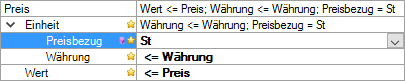
Figure: Excel Import dialog, Mapping Administration, Constant, FACTON field price