Work with versions and versioning reports
Create versions with versioning reports
- Open the "Version History" dialog for the project you wish to version.
-
Click New. The Create New Version dialog opens.
Alternative:
- Activate the "Create versioning reports" checkbox.
- Select a status for automatically creating a versioning report. It cannot be deactivated. For more information, see section Edit the version status.
- Click OK to close the dialog.
Open versioning reports
- In the ribbon, click on Extras ► Version History
 ► Version Project. The Version History dialog opens.
► Version Project. The Version History dialog opens. - Select the corresponding version of the project.
-
Click on the Versioning Reports button. The "Versioning Reports" dialog opens. All reports that are available and visible to the current user are displayed.
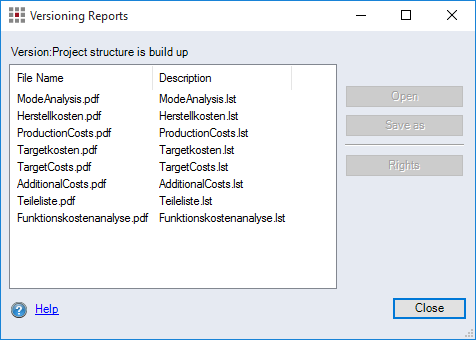
Figure: Versioning Reports dialog
Select the desired report. All reports are saved as PDF's.
Alternative:
- Click Open. The report opens with the respective PDF viewer of your system settings.
- Click the Save as button to save the report to your file system.