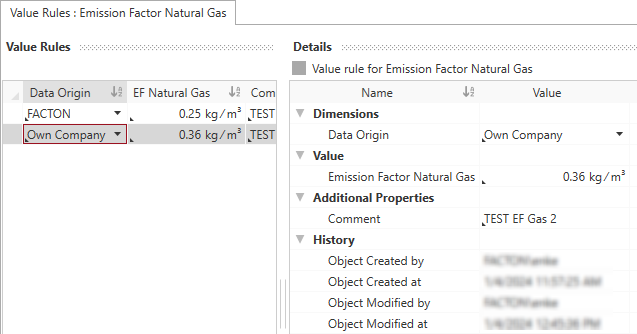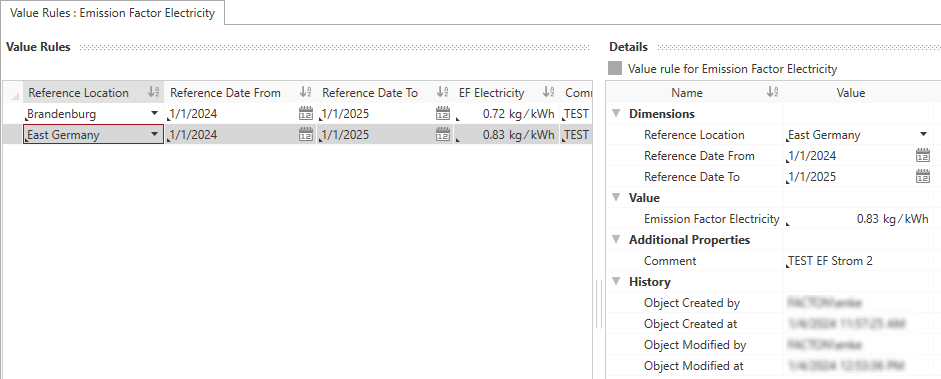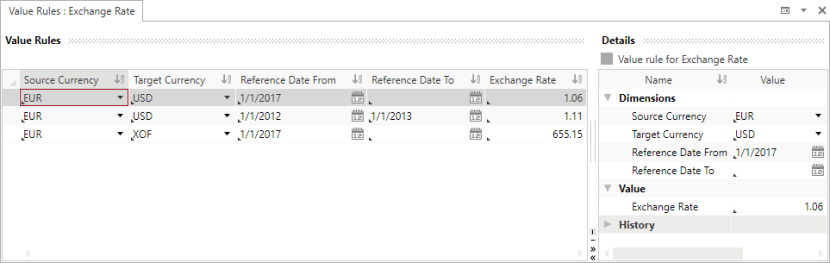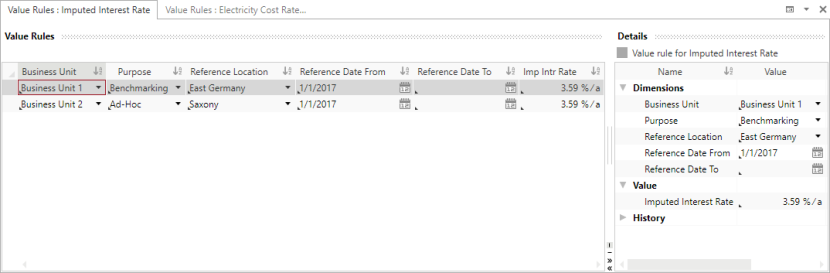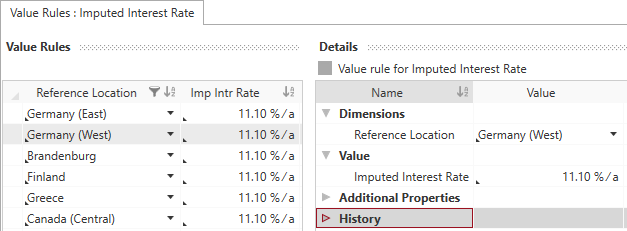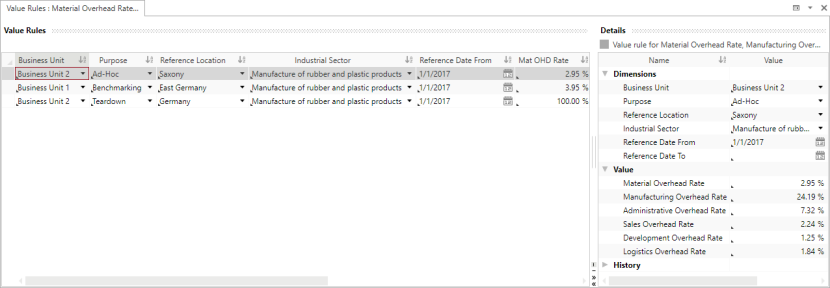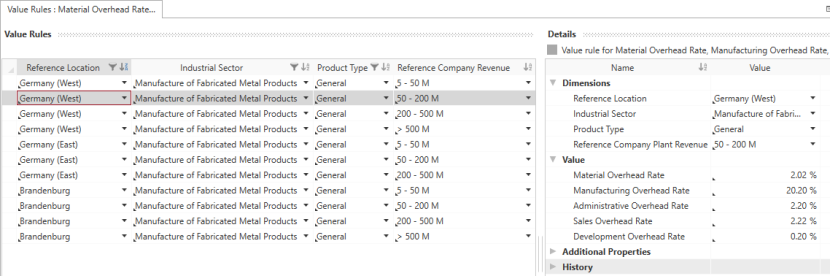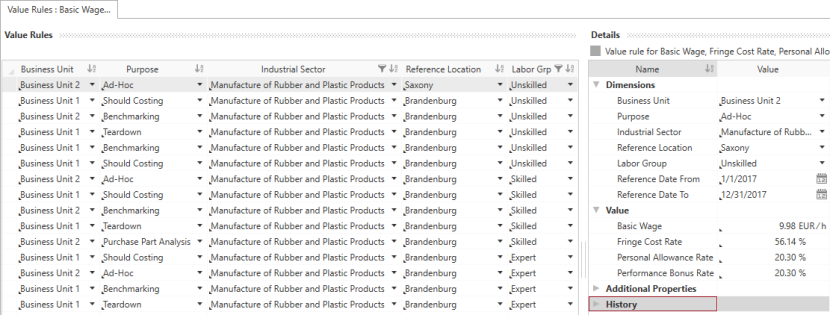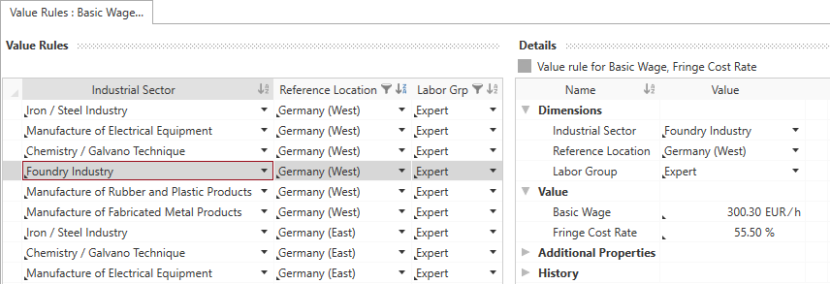Manage Global Properties
The tabs are labeled according to the "Value Rules: <Leading dimension-dependent property>" system.
If multiple dimension-dependent properties can be specified in a value rule table, the first dimension-dependent property is the leading one.
Further Information > Global Properties
In the Master Data > Explorer > Global Properties, you can manage and maintain value rules for:
- Exchange Rates
- Location Factors
- Overhead rates
- Wages
- Emission Factors
- Target Costing > Target Achievement Indicator
The global properties for the cost models are provided by FACTON and cannot be edited.
Use Global Properties
You can use company-own value rules in the should cost calculation by selecting Own Company as data origin.
Equivalently, you can use value rules of the FACTON Content by selecting FACTON as data origin (see chapter FACTON Benchmark Content).
Further Information > Create Should Cost Calculation
You can define exchange rates under Global Properties > Provided >
- Source Currency
- Target Currency
- Reference Date From / To
You can view exchange rate of the FACTON Content under Global Properties > Provided > FACTON Content Exchange Rates > Exchange Rate. The exchange rates depend on the following dimensions:
- Source Currency
- Target Currency
You can define your own location factors, such as the imputed interest rate or various cost rates, under Global Properties > Provided > Company-Own Location Factors. The location factors depend on the following dimensions:
| Location Factors | Value rule table "Price per Unit" |
|---|---|
| Imputed Interest Rate |
|
| Electricity Cost Rate | |
| Floorspace Cost Rate | |
| Water Cost Rate | |
| Gas Cost Rate | |
| Compressed Air Cost Rate |
You can view location factors of the FACTON Content under Global Properties > Provided > FACTON Content Location Factors. The location factors depend on the following dimensions:
| Location Factors | Value rule table "Price per Unit" |
|---|---|
| Imputed Interest Rate |
|
| Electricity Cost Rate | |
| Floorspace Cost Rate |
You can define overhead rates, such as the material, manufacturing, administrative, sales, development, and logistics overhead rate, under Global Properties > Provided > Company-Own Overhead Rates. The overhead rates depend on the following dimensions:
| Overhead rates | Value rule table "Price per Unit" |
|---|---|
| Material Overhead Rate |
|
| Manufacturing Overhead Rate | |
| Administration overhead rate | |
| Sales overhead rate | |
| Development overhead rate | |
| Logistics Overhead Rate |
You can view overhead rates of the FACTON Content under Global Properties > Provided > FACTON Content Overhead Rates. The overhead rates depend on the following dimensions:
| Overhead rates | Value rule table "Price per Unit" |
|---|---|
| Material Overhead Rate |
|
| Manufacturing Overhead Rate | |
| Administration overhead rate | |
| Sales overhead rate | |
| Development overhead rate |
You can define specific wages under Global Properties > Provided > Company-Own Wages. The wages depend on the following dimensions:
| Wages | Value rule table "Price per Unit" |
|---|---|
| Basic Wage Fringe Cost Rate Personal Allowance Rate Performance Bonus Rate Non-Personnel Costs per Employee |
|
| Shift Premium Rate One-Shift Shift Premium Rate Two-Shift Shift Premium Rate Three-Shift Weekend Premium Rate Saturday Weekend Premium Rate Sunday |
|
You can view wages of the FACTON Content under Global Properties > Provided > FACTON Content Wages. The wages depend on the following dimensions:
| Wages | Value rule table "Price per Unit" |
|---|---|
| Basic Wage Fringe Cost Rate |
|
From version 14.1 you can define emission factors for (natural) gas and electricity under Global Properties > Provided > Emission Factors. These factors are used for calculating machine emissions. They depend on the following dimensions:
| Emission Factor | Dimensions |
|---|---|
| Emission Factor (EF) Natural Gas |
|
| Emission Factor (EF) Electricity |
|