Machining Unit 
Description
Some machines have multiple machine units, for example milling machines. The machining unit can be used in FACTON to show how several work steps are processed in different machine units in parallel.
In FACTON, you can assign several working steps to a machining unit.
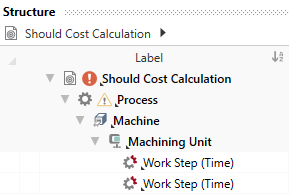
For an example of usage, see cost model - Calculate Chipping (old)
Examples
- Rotary current spindles
- High frequency spindles
- Oscillating tangential cutting head
Insertion Positions

Properties
You can find the basic properties of the
Toggle View scheme
- Click in the view scheme combobox to the top right of a view.
- Click on the desired view scheme.
All view schemes for the selected view are shown.
This switches the view scheme.
![]()
The "Overview" view scheme summarizes all available view schemes for the selected calculation or calculation element in groups. This scheme is only available via the combobox.
Click here for further information on each group.
"Master data" group
Some calculation elements additionally have the "Master Data" view scheme. For the machining unit, this view scheme comprises the properties of the following groups/view schemes at a glance:
- General Properties
- Calculation
- Technical Data
- Information
FACTON CMD Compatibility
Machining Units can be allocated under the following supported resources:
Under a machining unit, the following supported resources can be allocated:
| UI Name | Internal Name | Type | Object Type |
|---|---|---|---|
| Supports Work Step | SupportsWorkStep
|
Boolean | Resource |
Table: Interface Properties - Machining Unit