Filter Columns
To gain a better overview, you can filter the content of most columns in the different views. The columns you can filter the content of are displayed with the symbol to the right of the column header.
Filter Columns
In the Structure view, the superordinate calculation elements and their values are always shown for a filtered value.
You can only filter the values of visible or fold out calculation elements. Collapsed calculation elements are not considered in the view.
Filter Columns
- Click in the column header on
for the column you want to filter
The filter options open.
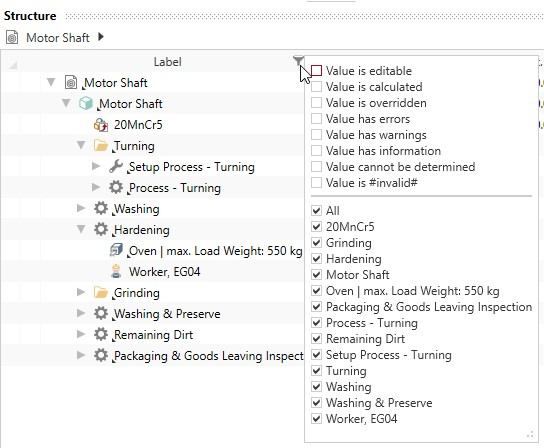
- Activate the checkbox in front of the filter option you want to filter for.
- Confirm your selection with Enter.
The column is filtered according to your selection.
Clear current filter criteria
Reset filter
-
Select a cell of the column for which you want to reset the column filtering.
-
In the ribbon, click on View > Filter >
Reset.
The column filtering of the selected cell is reset.
Alternative:
-
In the column header, click on
of the column for which you want to reset the column filtering.
-
Activate the checkbox in front of the filter option whose filter you want to reset.
-
Confirm your selection with Enter.
The column filtering is reset after your selection.
Filter options of columns
| Filter | Description |
|---|---|
| Value can be entered | Filters for editable values |
| Value is calculated | Filter for calculated values |
| Value is overridden | Filter for overridden values |
| Value has errors |
Filter for values with consistency rule violations of type |
| Value has warnings |
Filter for values with consistency rule violations of type |
| Value has info's |
Filter for values with consistency rule violations of type |
| Value cannot be determined | Filter for values that could not be determined and thus are displayed as "#NA#" |
| Value is #invalid# | Filter for values that could not be calculated (e.g. division by zero) |
| All | Filter for all values |
| <Value> | Filter for values of the selected calculation element |
|
<empty> |
Filter for values that have not been entered or calculated yet |
|
<not defined> |
Filter for values that are not defined |