Use Active Exchange Rates
In a calculation, you can choose between two active exchange rates:
Use Global Active Exchange Rates
In general, exchange rates are determined by an exchange rate table (referred to as global active exchange rate table) in the master data, and maintained via value rules. This is a global exchange rate table.
When creating a calculation, global exchange rates are initially used. The global exchange rates can not be edited in the calculation. The value rules of the calculation can be updated via master data update at any time.
Open Active Exchange Rates
- You are logged in as a Calculator.
- You are in the Calculations workspace.
- Click on your calculation in the Structure view.
The Details view shows the values of the calculation.
- In the Details ► General Properties view schema (combobox), click on the
 button next to the Active Exchange Rates property.
button next to the Active Exchange Rates property. The selected active exchange rates open in a new tab Value Rules: Exchange Rate. The complete list of all exchange rates is shown.
Change Active Exchange Rates
- You are logged in as a Calculator.
- You are in the Calculations workspace.
- In the Structure view, select the calculation.
In the Details ► General Properties view schema (combobox), the selected Active Exchange Rate is shown.

- Select an active exchange rate in the Value column.
The selected exchange rate is now available.
Use Local Active Exchange Rates
In a calculation, you can determine a local active exchange rate that is explicitly valid for the open calculation via the Details view. This currency factor table can be edited locally.
When creating a new calculation, the local currency factor table is empty. You can add exchange rates directly in the table or copy them from the global currency factor table.
The local currency factor table is not connected to the master data. All added exchange rates are only valid for the current calculation. Therefore, the local currency factor table cannot be updated via a master data update.
Local exchange rates cannot be transferred to the global currency factor table.
Create Local Exchange Rate
- You are logged in as a Calculator.
- You are in the Calculations workspace.
- In the Structure view, select the calculation.
In the Details ► General Properties view schema (combobox), the selected Active Exchange Rates are shown.
- Select Local in the column Value of the active exchange rates.
The active exchange rate is now set to local.
- In the Details view, click on the
 button next to the property Active Exchange Rates.
button next to the property Active Exchange Rates.The tab Value Rules: Exchange Rate tab opens.
- Right-click on the empty area ►
New to add a new exchange rate.
A new row for an exchange rate is created, in which you can determine the exchange rate for source and target currency.
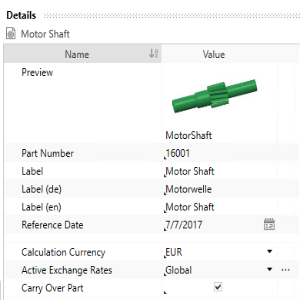
When switching from the local to the global currency factor table, the local currency factor table remains unchanged. You can switch to the local currency factor table at any time.