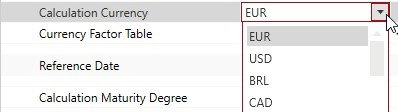Change Calculation Currency
Note
When switching the default currency (Euro) of the calculation to US Dollar, all calculated values of this calculation are converted into USD.
Change Calculation Currency
- In the Structure view, select the calculation.
The Details view shows all properties of the calculation.
- In the Details view, select
 next to the input field of Calculation Currency.
next to the input field of Calculation Currency. - Choose a calculation currency.
All calculated values are converted into the selected currency.