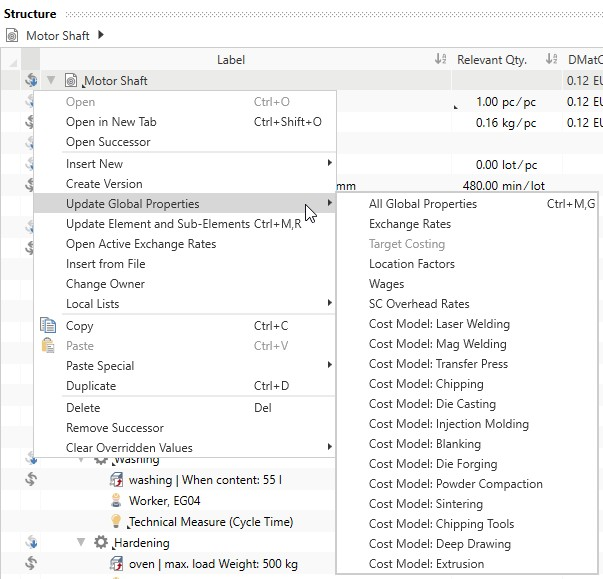Update Global Properties
You can update the global properties via the ![]() Should Cost Calculation
Should Cost Calculation
Update Global Properties
- You are logged in as Calculator.
- You are in the Calculations workspace.
- Global properties are available for updating. You can identify this by the Symbols of Comparable Changes.
-
 Open the calculation for which you wish to update the global properties.
Open the calculation for which you wish to update the global properties.
Open Calculation
- Right-click on a calculation ► Open in New Tab.
The calculation opens in a tab.
Alternative:
- Double-click in the very first empty field of the calculation you wish to open.
The calculation opens in a tab.
Tip - Right-click on a calculation ► Open in New Tab.
- Right-click on a calculation ► Update Global Properties.
Alternative:
- In the sub-menu, select whether you want to update all global properties or only individual properties.
The master data update is performed and the global properties are updated.