FACTON Unit System
FACTON provides a set of predefined units and supports the metric and non-metric unit system. It is based on the SI unit system.
In FACTON there are two types of units:
Part with the quantity type »Piece« (quantity unit A) and the cycle time (quantity unit B)
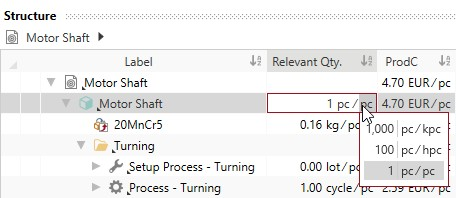
Currency per quantity type »Piece« (quantity unit)
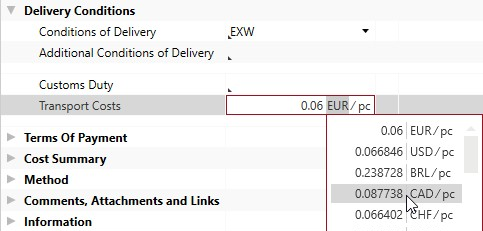
The combobox shows you the units that have values, i.e. currency units for which a value rule is saved or the quantity units that are defined for this quantity type.
Enter values with or without unit
If the correct unit is available, simply enter the corresponding value.
Enter Element properties
- In the selection list, click in an input field (with a black triangle
 ) and enter a value.
) and enter a value.
The new value is displayed in the input field.
If you wish to enter the value in a different unit you can Toggle units or Switch units and then enter and display the value in a different unit.
Override Values
- Click in an entry field with a black triangle
 .
. - Enter a numerical value, a space and then the desired unit.
Example: »0.85 g/cm3” or “0.85 g*cm-3«
- Confirm with Enter.
When overriding the unit in the entry field, FACTON recognizes the new unit automatically - provided that it is stored in the system - and calculates the value in the corresponding unit.
Toggle Unit
- Click in the entry field.
- Enter a numerical value.
- Right-click on the unit behind it.
A selection list opens.
- Select any unit.
- Confirm with Enter.