Insert Part
In the following, you will learn how to build calculation structure for »Motor Shaft«. The calculation valuation must be set to aggregation. A part (piece) is then inserted as local calculation element. The estimation costs are entered for this part.
- Select the Aggregation valuation in the Details view ► General of the calculation.
You can insert calculation elements to build the calculation structure.
- In the Details view, enter the following properties:
General Label Motor Shaft Material Classification Basic Materials » Metal » Steel » Alloyed Steel / Construction Steel / Chemical Resistant Steel Manufacturing Method Separating » Chipping with Geometrically Determined Cutting Edge » Turning - In the Details view ► General, select the Estimation valuation.
You can enter cost values directly in the cost summary.
- Select the Cost Summary group in the Details view.
- Expand the entire group. (Expand and Collapse Structure and List)
- Enter the following estimation costs in the Details view:
Cost Summary Direct Material Cost Raw Material 0.20 EUR / pc Machine Cost 0.70 EUR / pc Labor Cost 2.40 EUR / pc Allocation of Investment Cost for Tools 0.10 EUR / pc Allocation of Investment Cost for Fixtures 0.10 EUR / pc Manufacturing Overhead Cost 0.90 EUR / pc
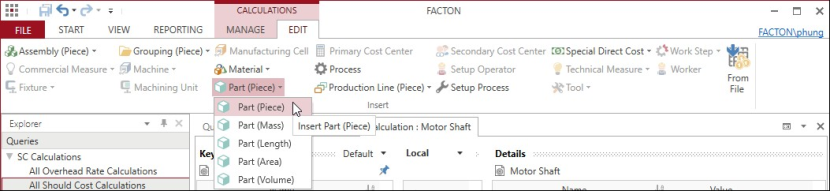
The production costs are calculated based on the entered estimation costs.
![]() Next Step: Create Cost Calculation (Valuation: Aggregation)
Next Step: Create Cost Calculation (Valuation: Aggregation)