Measure Management
The FACTON measure management enables you to depict the progress from the cost saving idea to the concrete measure, including its master data administration and the analysis of cost scenarios. The individual measures of your purchases help increase the efficiency.
In FACTON, you can detect technical and commercial consequences of decisions made in the production development process and take measures to reduce costs early on. You can also add information to the measures regarding the measure type, the responsible person and the time period for achieving the target.
MEASURE management in FACTON:
- Simulation of the costs and measure implementation control according to various implementation levels and time horizons
- Definition of technical and commercial measures for cost optimization within the calculation
- Transparent overview of the actual costs, target costs, deltas, and impacts of the measures
- Central definition and development of an own database containing frequently recurring master data measures
Measure Evaluation Scenario
You can simulate and control the cost-based measures depending on their implementation level for each created should cost calculation. The following measure evaluation scenarios are available at the calculation:
Should Cost Calculation ► Details view ► General ► Measure Evaluation Scenario
| Measure Evaluation Scenario | Description |
|---|---|
| IL 4-5 | This scenario considers all measures from IL 4 to IL 5. |
| IL 3-5 | This scenario considers all measures from IL 3 to IL 5. |
| IL 2-5 | This scenario considers all measures from IL 2 to IL 5. |
| IL 1-5 | This scenario considers all measures from IL 1 to IL 5. |
| Without Measures | This scenario considers no measures. |
| IL = Measure Management | |
Whether a measure is relevant for the selected measure evaluation scenario is indicated by the »Measure is Relevant/Relev for Calc: ![]() « checkbox at the technical or commercial measure. For this purpose, the effective date of the measure must be within the production period (SoP and EoP) of the calculation.
« checkbox at the technical or commercial measure. For this purpose, the effective date of the measure must be within the production period (SoP and EoP) of the calculation.
Use the Used Objects view for an overview on technical and commercial measures used in a calculation.
The implementation levels represent a certain kind of project milestones. They demonstrate how soon the planned effects (e.g. planned cost savings) are to be realized. Thus, they offer status information on an activity forecasting which can also be monetarily evaluated.
In FACTON, you can evaluate technical and commercial measures alongside a predefined implementation level logic for tracking the cost cuttings:
| Implementation Level | Description |
|---|---|
| <none> | No implementation level |
| IL 1 - Idea defined | Idea for a measure or planned cost savings defined → Waiting for release |
| IL 2 - Released for implementation | Release for implementation granted → Estimating the savings to be expected |
| IL 3 - In implementation | Concrete activities for implementing the measure defined → Implementation in progress |
| IL 4 - Implemented | Measure implemented → Savings can now be quantified |
| IL 5 - Cost-effective | Receipts booked → Savings can now be measured |
MeASURE TYPe
The following measure types can be determined for technical and commercial measures:
| Implementation Time Horizon | Example-Definition |
|---|---|
| <none> | No implementation time horizon |
| Short-Term | Up to one year (operative) |
| Mid-Term | Two to three years (tactical) |
| Long-Term | Over more than three years (strategical) |
The definition for the implementation time horizon terms can differ according to the company context.
MEASURE VALUE
The measure value defines which cost or time savings can be achieved with this measure. The value can impact the calculation of the respective higher-level element.
The commercial measure for the material »20MnCr5« with a measure value price per unit of 0.12 EUR/kg is to be negotiated with the supplier. This impacts the calculation of the direct material costs as of 01/01/2019.
| Element | Details View |
|---|---|
|
|
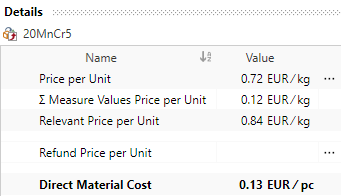
|
|
|
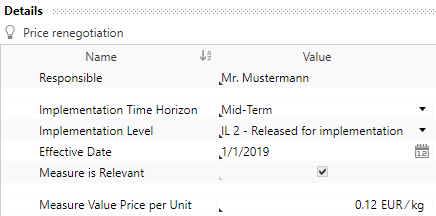
|
The »Measure is Relevant« checkbox indicates that this measure is relevant for the selected measure evaluation scenario (on the calculation level).
Depending on the element, the following measure values can be maintained:
| Higher-Level Element (Quantity Type) | Measure Value | |
|---|---|---|
|
|
Material (»all«) | Measure Value Price per Unit |
|
|
Material (»all«) | Measure Value Material Net Quantity |
| Technical Measure (cycle) | Measure Value Cycle Time | |
| Technical Measure (lot) | Measure Value Process Setup Time |