Manage Global Properties
The tabs are labelled according to the »Value Rules : <Leading dimension-dependent property>« system.
If multiple dimension-dependent properties can be specified in a value rule table, the first dimension-dependent property is the leading dimension-dependent property.
Further information, see: Global Properties
In the Master Data ► Explorer ► Global Properties workspace, you can manage and maintain value rules for:
Here you can define the exchange rate with source currency and target currency depending on a validity period.
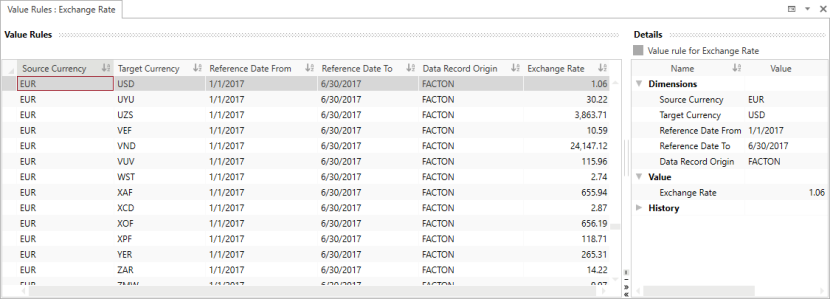
Here you can define the location factors, such as the imputed interest rate or various cost rates. The location factors depend on the following dimensions:
| Location Factors | Dimensions |
|---|---|
| Imputed Interest Rate |
|
| Electricity Cost Rate | |
| Floorspace Cost Rate | |
| Water Cost Rate | |
| Gas Cost Rate | |
| Compressed Air Cost Rate |
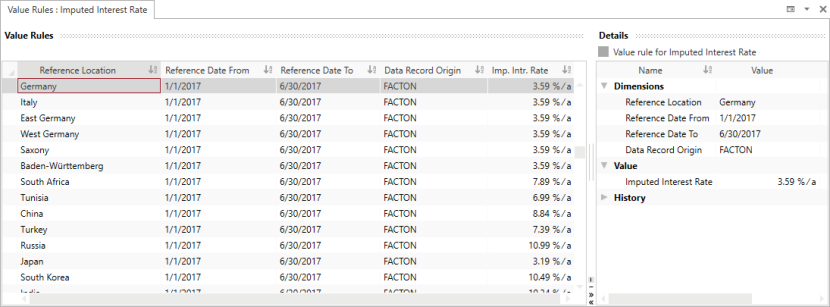
Here you can define overhead rates. The overhead rates depend on the following dimensions:
| SC Overhead Rates | Dimensions |
|---|---|
| Material Overhead Rate |
|
| Manufacturing Overhead Rate | |
| Administrative Overhead Rate | |
| Sales Overhead Rate | |
| Development Overhead Rate | |
| Logistics Overhead Rate |
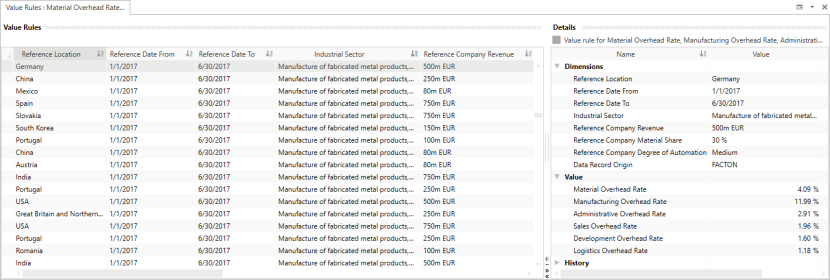
Here you can define wages. The wages depend on the following dimensions:
| Wages | Dimensions |
|---|---|
| Basic Wage Fringe Cost Rate Non-Personnel Costs per Employee |
|
| Working Hours per Day |
|
| Shift Premium Rate One-Shift Shift Premium Rate Two-Shift Shift Premium Rate Three-Shift Weekend Premium Rate Saturday Weekend Premium Rate Sunday |
|

The global properties for the cost models are provided by FACTON and cannot be edited.