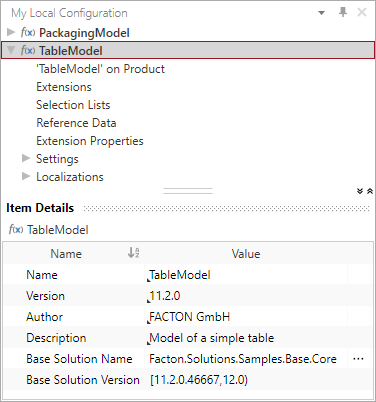Create Cost Model Project
There are two ways to start the design of a cost model:
Create a cost model
-
Start the FACTON CMD.
-
In the ribbon, click on
Create.
A new cost model is added to "My Local Configuration".
Alternative:
-
Get a cost model folder (e.g. from a colleague).
-
Copy it to the "FACTON SDE\Cost Model" folder.
-
Restart the FACTON CMD.
The cost model will be shown in "My Local Configuration".
ll created cost models are shown in "My Local Configuration" and stored in the "Documents\FACTON SDE\Cost Models" folder.
Every cost model project has the following structure:
The Item Details view below "My Local Configuration" shows the corresponding metadata of the selected items.
Define the cost model project
-
Select "
New.CostModel" in "My Local Configuration".
The Item Details view opens below.
-
Define the details of the cost model project:
| Name | Value | |
|---|---|---|
| Name | TableModel | |
| Version | 23.0 | |
| Author | FACTON GmbH | |
| Description | Model of a simple table | |
| Base Solution Name* | Facton.Solutions.Samples.Base.Core | [...] |
| Base Solution Version*1 | (Will be provided by selecting the base solution.) |
Base Solution: By clicking [...], you can select the base solution (located here: C:\Program Files\FACTON\FACTON EPC Solution Development Environment\PlatformSolutions) from your file explorer.).
The base solution provides you with all required definitions and information, such as:
- available resources
- properties with their domain types (can be recognized by typing a property name)
- extension points of "Details" view
Gray property icons ( ) are provided by the base solution.
Cost Model: "Item Details" view
-
Name
The "Name" of the cost model. The inserted text is also used as name of the folder where the model is stored in the file system.
The "Name" must match the required pattern:
- First and last letter should be alphanumeric (a-z, A-Z, 0-9)
- Between first and last letter you also can use special characters (-, _, \, .)
- Do not use spaces. Do not use Umlaute (ü, ö, ä, ß).
-
Version
The version of the cost model. Since usually no other packages depend on a cost model, the version number is purely informational.
You should use the Semantic Versioning system here to match the required pattern:
- Min. a digit and one period followed by one number (e.g. 1.0)
- Max. four numbers separated by three periods (e.g. 1.0.00.000)
-
Author
The author of the cost model.
The "Author" must not be empty.
-
Description
The description of the cost model (any descriptive text).
The "Description" must not be empty.
-
The name of the solution this model is based on. For the "TableModel" cost model it is the "Facton.Solutions.Samples.Base.Core" which was installed with the FACTON CMD.
NoteThe file name ("Facton.Solutions.Samples.Base.Core.23.0.XXXXX.costModelInterface") is a concatenation of the actual name of the solution and its version.
Where can I find the cost model interface file for the base solution?
> C:\Program Files\FACTON\FACTON EPC Solution Development Environment\PlatformSolutions
-
Base Solution Version*1
The version of the base solution. This can be the exact version (as in the package file name, see above). It is possible to define version ranges using the NuGet syntax (versioning notations for intervals).
Example[1.0,2.0), which means 1.0 ≤ x < 2.0.
Further Information > Version ranges.