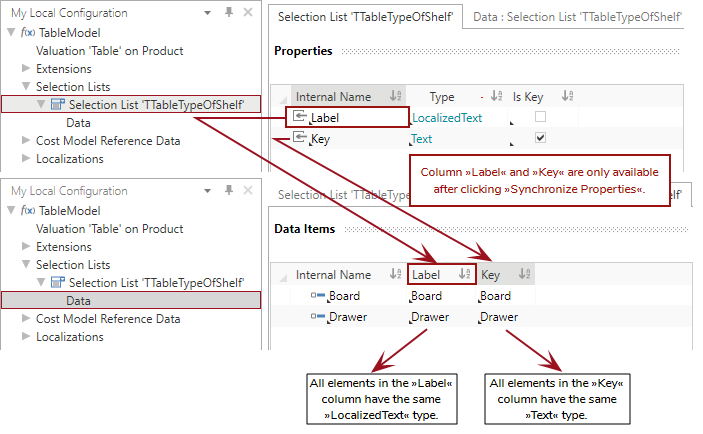Define Properties for Selection List
The properties of the selection list will be defined in the next steps. It will appear as columns in the »Data Items« view after clicking »Synchronize Properties« in the ribbon.
Define properties for the selection list »TTableKindOfShelf«
- Select »Selection List 'TTableKindOfShelf'« in »My Local Configuration«.
- Click in the Properties view.
- In the ribbon, click on
Property to insert a new property.
Alternative: Right-click in the Properties view ►
Property.
- Define the details of the property in the Details view:
- Repeat step 2 to step 4 for the following property:
| Name | Value |
|---|---|
| Internal Name | Label |
| Type | LocalizedText |
| Is Semantic Key |
|
| Name | Value |
|---|---|
| Internal Name | Key |
| Type | Text |
| Is Semantic Key |
|
The key is a unique identifier. You have to set at least one property of the selection list as semantic key. The semantic key will be used as primary key in the database.
In the UI, the connection between selection lists and the semantic key is used to choose from several different options in a drop-down menu.
This semantic key can also be referenced in Cost# expressions and in FQL's if certain table shelf kinds or material classifications are needed.