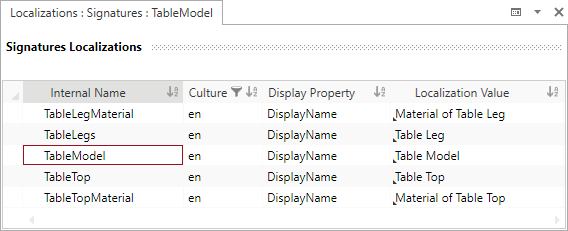Localize Signatures
In the FACTON CMD, you can define the localizations for all defined properties and signatures to provide the calculator with properly localized names (in contrast to their internal names).
Signatures in the FACTON CMD are:
- Cost Model Headers
- Resources
- Extensions
- Selection Lists
- Cost Model Reference Data
Localize signatures for »en«
- Select »Localizations« in »My Local Configuration«.
- Click on »Signatures« to open the Signatures Localizations view.
- In the ribbon, click on DATA ►
Synchronize Localizations.
- Filter the »Culture« column for »en«.
- Enter the localization value for all resources as follows: