Language
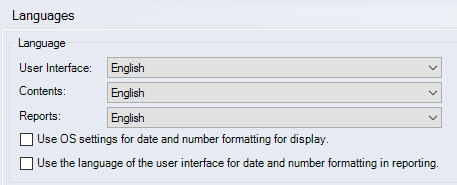
"Language" group
Each combobox contains the languages available in FACTON.
-
"User Interface" combobox
Select the language for the user interface. This applies to all dialog boxes and interfaces in FACTON.
-
"Contents" combobox
Select the language for the contents in FACTON. The contents in FACTON are all master data from Data Administration and the associated properties.
-
"Reports" combobox
Select the language in which reports are displayed. This applies to the contents of the reports.
-
"Use OS settings for date and number formatting for display." checkbox
Date and number format are applied according to the language/region settings of the Windows operating system for the interface (content and reporting remain unaffected).
-
"Use the language of the user interface for date and number formatting in reporting." checkbox
Activate this checkbox if you want to use the language of the user interface for formatting dates and numbers in all reports (if applicable).