List Styles
Administer existing costing views (List Styles) in this interface.
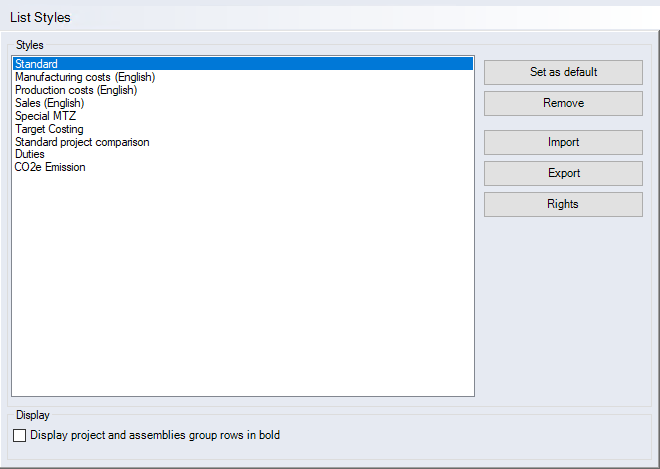
"Styles" group:
-
List of available List Styles
The list displays all available List Styles.
-
"Set as default" button:
The highlighted List Style is set as the default List Style in FACTON. The default List Style will be used in all projects in which the List Style has not been changed manually.
-
"Delete" button
Removes the highlighted List Style from FACTON. The Standard List Style cannot be deleted.
-
"Import" button
Import a List Style as .fls format.
-
"Export" button
Export the highlighted List Style.
-
"Rights" button
Manage user rights for the highlighted List Style.
"Display" group
-
"Display project and assemblies group rows in bold" checkbox:
Activate this checkbox to display all assembly group and project rows in bold in the project structure tree and calculation overview.