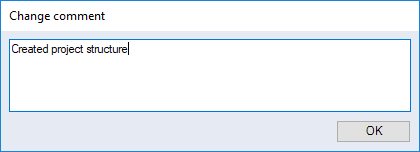Change History
This interface allows you to configure the change history and change comment for projects.
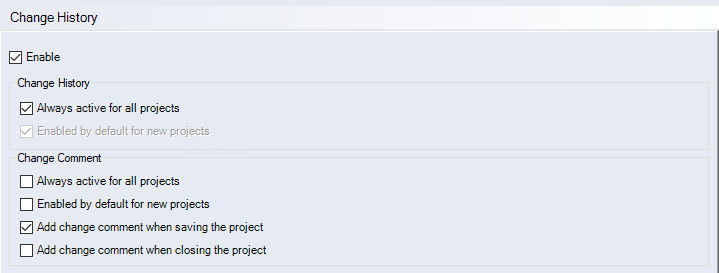
-
"Enable" checkbox
This checkbox activates the change history feature for projects.
-
"Always active for all projects" checkbox
Changes are logged for all projects when this checkbox is activated. When this checkbox is deactivated, you can individually select whether to activate change history for each project in the project settings.
-
"Enabled by default for new projects" checkbox
When this checkbox is activated, changes are logged by default for new projects, and according to the project settings for existing projects.
-
"Always active for all projects" checkbox
When this checkbox is activated, users will be prompted to add a change comment for all projects that are saved. When this checkbox is deactivated, you can select whether to activate the change comment separately for each project in the project settings.
-
"Enabled by default for new projects" checkbox
When this checkbox is activated, users will be prompted by default to add a change comment when saving new projects, and according to the project settings for existing projects.
-
"Add change comment when saving the project" checkbox
When this box is activated, the "Change Comment" dialog - for entering a comment - opens when the project is saved. If you enter a comment here, it is displayed in the comment column of the "Change History" dialog.
-
"Add change comment when closing the project" checkbox
When this checkbox is activated, the "Change Comment" dialog - for entering a comment - opens when the project is saved. If you enter a comment here, it is displayed in the comment column of the "Change History" dialog.