"Content of the Lookup Table" dialog
Use this dialog to display, edit or delete the content of a lookup table.
Open Lookup table
- In the ribbon, click on File > Settings > Settings.
-
Open the settings "Attributes - Project/Data Administration".
-
In the tree structure, select the attribute whose lookup table you wish to edit.
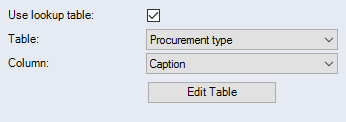
Figure: Attributes - Projects/Data Administration Interface, Detail
-
Click on Edit Table.
The "Content of the Lookup Table" dialog opens.
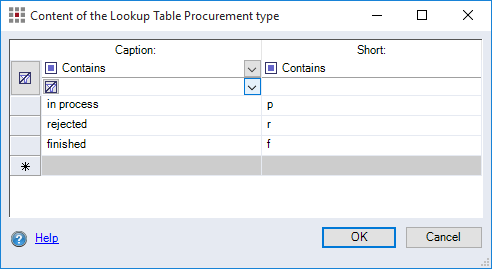
The table contains all columns of the lookup table and their content. The first two rows in each column are used for filtering the data for each column.
| Filter options | |
|---|---|
| Filter for the first row: | Select the filtering method. |
| Filter for the second row: | Select or enter what you wish to filter. |
| Button |
Clear all filter criteria |
Edit Lookup table
-
Open the "Content of the Lookup Table" dialog.
-
Edit the content of the lookup table.
- Confirm your entries with OK.