"Geometry" tab
FACTON requires the mass of a material in order to perform calculations. The mass can be entered manually or calculated based on the dimensions of the material. A distinction is made between net mass and gross mass.
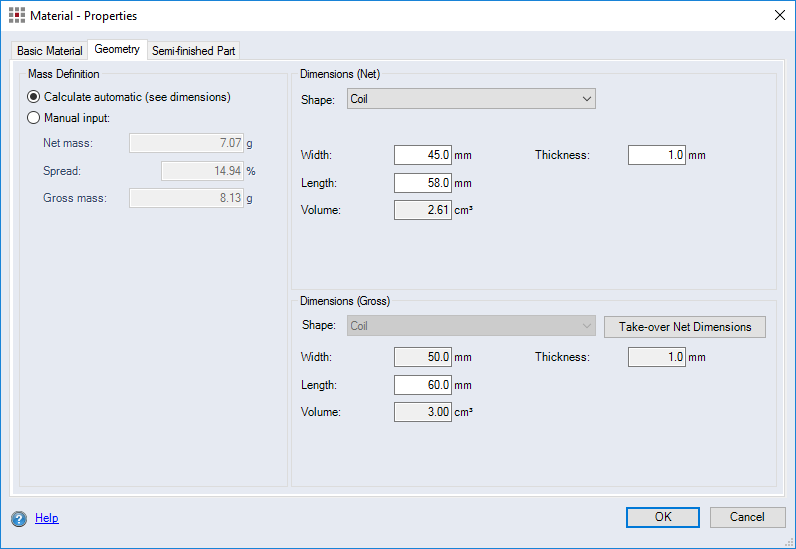
Figure: "Material - Properties" dialog, "Geometry" tab
"Mass Definition" group
If the dimensions are not known or are difficult to determine, the mass can be entered manually using this group. The gross mass is used in the calculation to determine the costs.
-
"Manual input" option
Selecting this option allows you to access the input fields for the group and enter the mass manually. The manually entered value for the mass takes priority for the purpose of calculating the material. In this case, the dimensions are not used in the calculation.
-
"Net mass" input field
Enter the mass of the material, not including additions (e.g. packaging or fixture)
The calculation does not use the net mass of the material.
Calculate the gross mass by adding a percentage value, or enter the gross mass manually.
-
"Spread" input field
Enter the surcharge as a percentage. Adding a percentage to the net mass provides the value for the gross mass.
-
"Gross mass" input field
Enter the gross mass of the material to be used in the calculation. Changing the gross mass recomputes the spread.
"Dimensions (Net)" group
This group is used to enter the net dimensions of the material. They are used to calculate the net volume, and by means of the density of the material, the net mass.
-
"Shape" combobox
Select the shape of a semifinished part. The fields for entering the dimensions of the semifinished part for calculating the net volume will vary depending on the semifinished part form type selected. The dimensions can only be entered if the "Manual input" option is selected.
-
"Manual input" option
Selecting this option allows you to enter the net dimensions of the semifinished part in the fields.
"Dimensions (Gross)" group
This group is used to enter the gross dimensions of the material. They are used to calculate the gross volume, and by means of the density of the material, the gross mass.
-
"Shape" combobox
Select the shape of a semifinished part. The fields for entering the dimensions of the semifinished part for calculating the gross volume will vary depending on the form type selected.