Import emission factors via the sustamize API
sustamize is a provider of CO2e reference databases for determining and optimizing the carbon footprint for products and supply chains.
Using the sustamize API, the FACTON master data administrator can import in emission factors for individual or multiple material prices (metals), which are maintained in the Data Administration as purchased parts and can be assigned via a unique material number (e.g. DIN = 1.0037 for structural steel "S235JR").
This function can only be used with the license component Sustainable Product Costing (SPC).
For further questions, please contact your FACTON consultant.
Further Information see Licenses
The sustamize API connection is only possible with the respective plugin.
For further questions, please contact your FACTON consultant.
The import may be performed after a successful authentication against the sustamize server (sandbox or productive environment). The API authentication data are defined in the system settings, see sustamize Interface .
The import data (emission factors) specified by the API can then be retrieved in the Data Administration at purchased part groups. The emission factor is then imported at the price row of the purchased part:
- In the ribbon, click on View >
 Data Administration.
Data Administration. - Navigate to category "Parts > Purchased parts".
- Select or create any purchased part folder.
- Create one or more purchased parts in this folder (including prices) for whose prices you want to import the emission data.
- At the purchased part(s) a unique material number, identifiable by sustamize, is stored for assigning the emission factors (e.g. "DIN identifier" = 1.0037)
- This exact assignment to the material number is defined in the sustamize interface settings (e.g. "DIN")
- Right-click on the purchased part folder > Import CO2e emission factors.
The price reference (unit class) in the price row of the purchase part must match the reference unit of the emission value to be imported. Example:
| Price reference | CO2e EF Reference Unit |
|---|---|
| kg |
kg |
| piece | piece 100 pc pc .... |
Further Information see Unit System
If the import was successful, the corresponding emission factors appear at the price row(s) of the respective purchased part.
Assignment on the purchased part via "DIN identifier" 1.0037 and 1.1140:
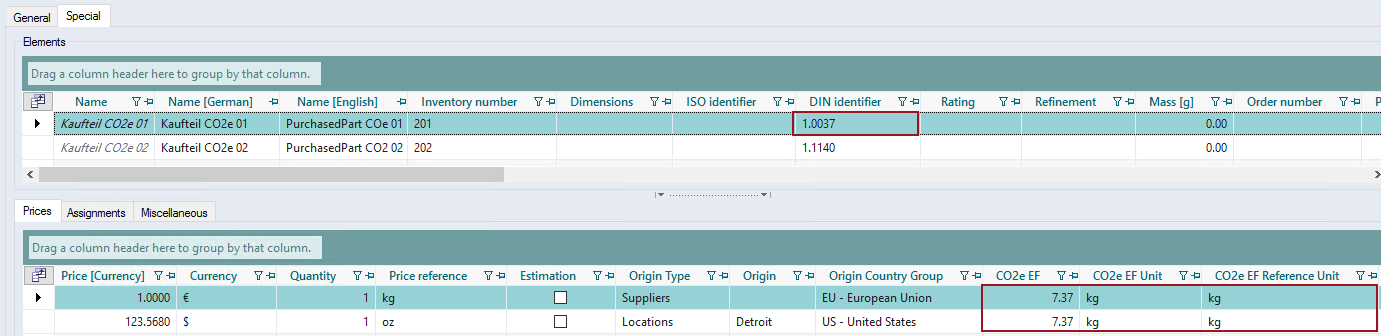
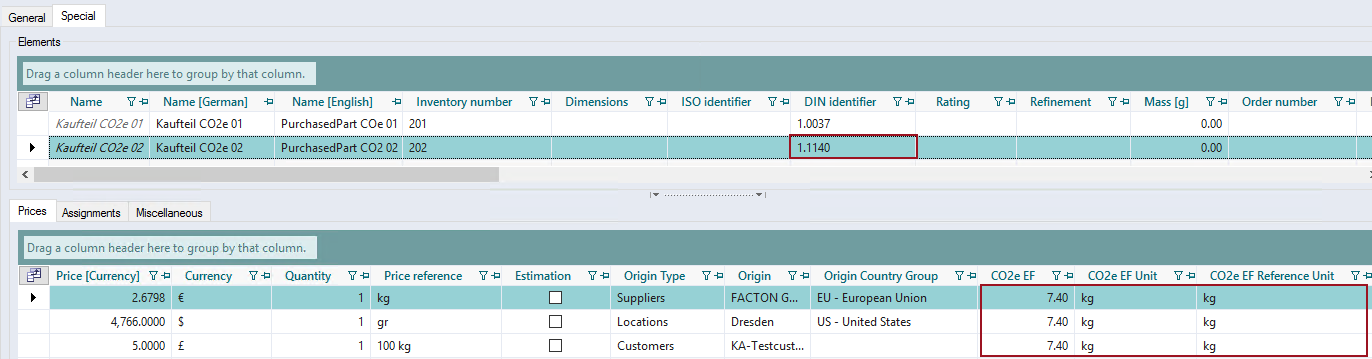
The value of the emission factor is currently imported for the following dimensions:
- Recycling Material: No
- Location: OECD Total
- Delivery format: Raw material (raw)